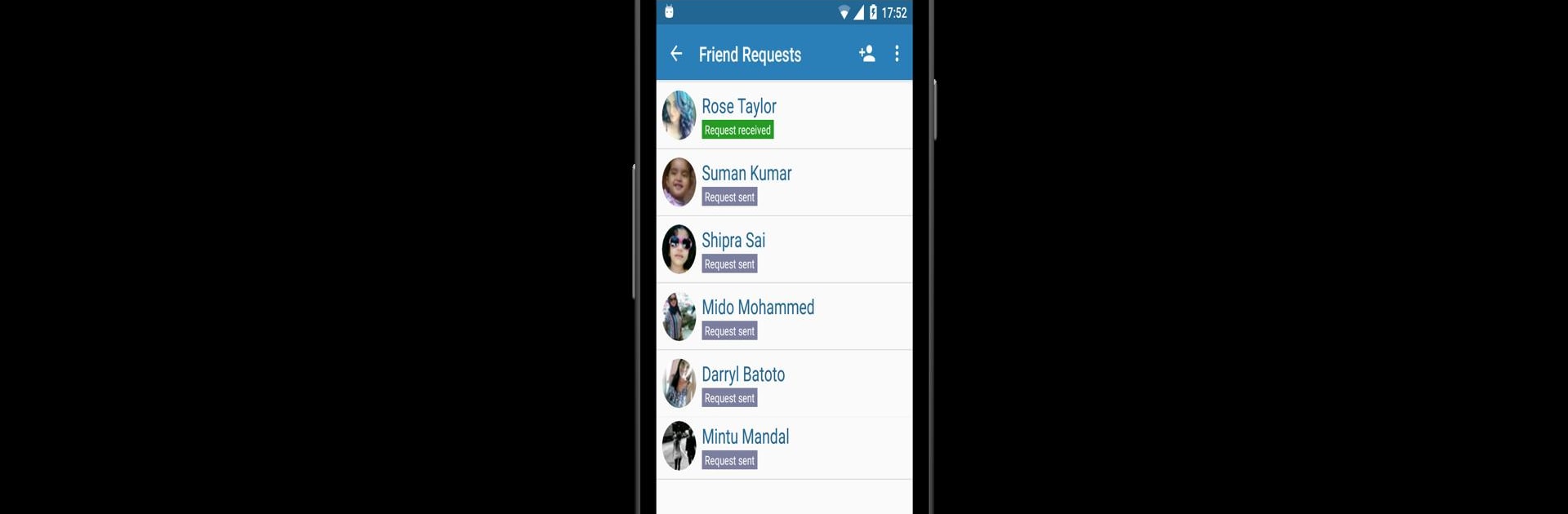
AW - video calls and chat
Play on PC with BlueStacks – the Android Gaming Platform, trusted by 500M+ gamers.
Page Modified on: Dec 9, 2025
Run AW - free video calls and chat on PC or Mac
Let BlueStacks turn your PC, Mac, or laptop into the perfect home for AW – free video calls and chat, a fun Communication app from AW Inc..
About the App
Connecting with friends and meeting new people just got a whole lot easier with AW – free video calls and chat from AW Inc. Whether you’re messaging your best friends or checking out who’s nearby, this Communication app makes the whole process simple and fun. Get ready for quick video calls, real conversations, and new friendships—wherever you are.
App Features
-
Lightning-Fast Video Calls
Stay close to loved ones, no matter how far apart you are. AW – free video calls and chat lets you see and talk to your favorite people in real time, with crisp video and clear sound—even if you’re on different sides of the world. -
Easy and Fun Messaging
Text, share photos, send videos, or drop in those expressive emojis—chatting goes beyond words here, and it’s all free. -
Discover Interesting People
Looking to make new connections? The app introduces you to fascinating folks nearby or across the globe. Not feeling a match? Just swipe left. If someone catches your interest, swipe right and they’ll know you’re interested. -
Safe and in Control
You’re always in charge of your interactions. Only the people you approve can reach out. If someone’s not your vibe, simply block them—no questions asked. -
Authentic Community
Everyone verifies themselves through Facebook when connecting outside their contacts, helping keep conversations real and genuine. -
Instant Matching and Live Talks
Curious about meeting someone new? Try out matching and chat live with strangers, share moments, and maybe make a new friend on the spot.
Whether you’re using your phone, tablet, or even trying out AW – free video calls and chat on BlueStacks, this app is all about straightforward, hassle-free connection.
BlueStacks brings your apps to life on a bigger screen—seamless and straightforward.
Play AW - video calls and chat on PC. It’s easy to get started.
-
Download and install BlueStacks on your PC
-
Complete Google sign-in to access the Play Store, or do it later
-
Look for AW - video calls and chat in the search bar at the top right corner
-
Click to install AW - video calls and chat from the search results
-
Complete Google sign-in (if you skipped step 2) to install AW - video calls and chat
-
Click the AW - video calls and chat icon on the home screen to start playing
