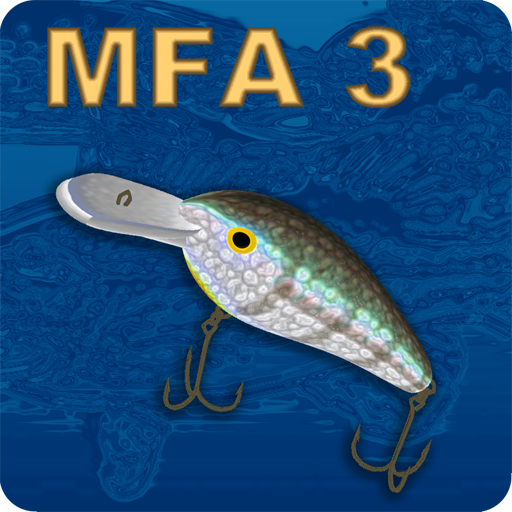ANGLR Fishing App - Fishing Logbook of Your Trips
Play on PC with BlueStacks – the Android Gaming Platform, trusted by 500M+ gamers.
Page Modified on: January 30, 2020
Play ANGLR Fishing App - Fishing Logbook of Your Trips on PC
ANGLR offers two optional fishing tracking accessories. Log fishing trip catches, waypoints and more with Bluetooth and rod-mounted fishing accessories that instantly record fishing data.
Drop over 15 waypoints and review fishing conditions before you go. Map GPS routes, mark catches in a fishing logbook, and automatically capture fishing conditions. Analyze your activity using your personal fishing analytics dashboard. Share fishing points and collaborate.
Fishing spots can be explored within the app, review the fishing forecast based on your past data. ANGLR is 100% free and private by default. Your spots are your spots. ANGLR was built by anglers for anglers.
Freshwater fishing, saltwater fishing, bass fishing, fly fishing, ice fishing, kayak fishing and more - ANGLR helps track & map all fishing trips.
Fishing intelligence with ANGLR - 3 ways to fish smarter:
PLAN
Fishing App with Fishing Intelligence
- Fish Spots: Record, track, and measure fishing activity.
- Fishing Trip Planning: Trip analytics, historical fishing data & stats.
- Fishing Tracker: Detailed fishing profile, video fishing reports, private and public sharing.
- Fishing weather conditions and water patterns using minute by minute trip breakdowns.
RECORD
Fishing Tracker
- Fishing is easier with automatic tracking of weather and water conditions.
- Fishing GPS trip & route tracking.
- Fishing Journal with detailed trip & catch logs (locations, photos, length, weight, notes, tackle).
- Fishing Logbook is improved with optional devices for convenient data recording.
IMPROVE
Fishing Trip Profile & Insights
- Fishing Map: Store fishing locations, coordinates, and waypoints privately.
- Fishing Stats tracker to compare fishing performance over time using trip, catch, and tackle statistics.
- Fishing forecast based on your historical fishing data, on mobile and web.
- Fishing video reports and fishing trip analytics.
- Share fishing waypoints, trips, & catches privately with your friends.
- Fishing spots & experiences to share.
Anglers of all kinds can benefit from ANGLR:
- Kayak fishing
- Bass fishing
- Drift boating
- Powered boat fishing
- Saltwater fishing
- Fly fishing
- Ice fishing
- Bank fishing and wading
Fishing Accessories
- Fish tracking accessories can be purchased separately to enhance your fishing experience
- ANGLR Bullseye instantly records catches and waypoints
- ANGLR tracker automatically detects and records important fishing info
More features
- Fishing trips & reports with video
- GPS route of fishing trips with all catches & waypoints
- Fishing analytics: review fishing data trends
- Waypoints: Add, edit, delete or share waypoints
- Tackle: build a virtual fishing tackle box for valuable insights on fishing tackle
- Fishing pictures: photos are securely stored and searchable by fishing trip, catches, or in a combined gallery
Catch fish and track your fishing & trip data with ANGLR. Download now to plan, record and improve fishing.
ABOUT ANGLR LABS
ANGLR is a fishing intelligence platform (app+devices+community) created to help avid anglers constantly improve together. It consists of your free fishing profile across devices, optional fishing tracker accessories, and a community of passionate anglers.
NOTE ON GPS SUPPORT:
ANGLR uses GPS to record activities during your fishing trips. For some devices, the fishing GPS does not work properly and ANGLR will not record accurately. If your recordings show poor route and location behavior, update the operating system to the most recent version. There are some devices which have consistently poor performance with no known remedies.
To contact us and see frequently asked questions, please visit https://anglr.com/contact-us/
Play ANGLR Fishing App - Fishing Logbook of Your Trips on PC. It’s easy to get started.
-
Download and install BlueStacks on your PC
-
Complete Google sign-in to access the Play Store, or do it later
-
Look for ANGLR Fishing App - Fishing Logbook of Your Trips in the search bar at the top right corner
-
Click to install ANGLR Fishing App - Fishing Logbook of Your Trips from the search results
-
Complete Google sign-in (if you skipped step 2) to install ANGLR Fishing App - Fishing Logbook of Your Trips
-
Click the ANGLR Fishing App - Fishing Logbook of Your Trips icon on the home screen to start playing