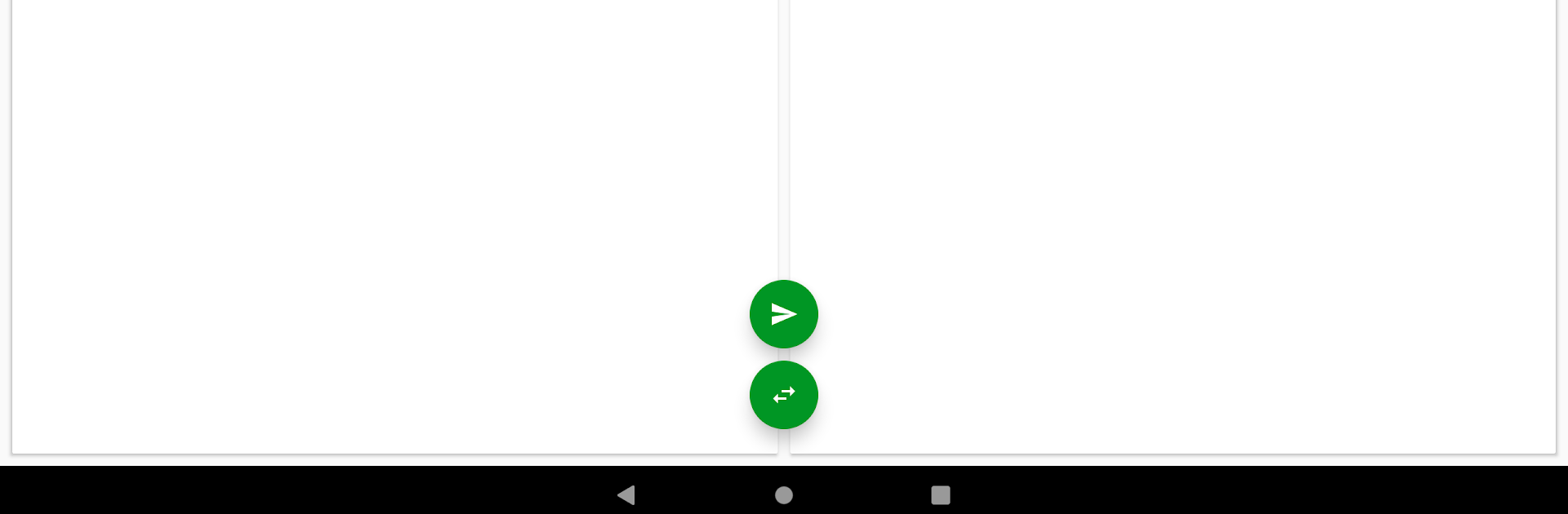

Spanish - English Translator
Play on PC with BlueStacks – the Android Gaming Platform, trusted by 500M+ gamers.
Page Modified on: Apr 18, 2025
Run Spanish - English Translator on PC or Mac
Why limit yourself to your small screen on the phone? Run Spanish – English Translator, an app by Aloha Std, best experienced on your PC or Mac with BlueStacks, the world’s #1 Android emulator.
About the App
Ever find yourself stuck on a word or phrase while chatting with a friend or reading something in Spanish? Spanish – English Translator from Aloha Std has your back. This handy Tools app makes it easy to switch between Spanish and English, translating single words or whole sentences in just a few taps. Whether you’re studying, traveling, or just need some help now and then, it stays with you so you’re never at a loss for words.
App Features
-
Quick Word & Sentence Translation
Move smoothly between Spanish and English—just type (or say) what you need translated, and the app gives results in an instant. -
Works Offline
No internet? No worries. Spanish – English Translator keeps working even when your connection drops, so you’re always prepared. -
Image Text Detection
See some text you can’t read? Snap a photo or pick an image—this app pulls out the text and translates it for you, which comes in super handy for menus or signs. -
Built-In Dictionary
Pop in a word to get definitions and example usages, turning the app into more than just a quick translator. -
Voice Input & Playback
Not sure how to say it? Speak right into the app or listen to the pronunciation from the voice broadcast feature—great for practicing or understanding how something’s said. -
Simple Interface
No confusing buttons or menus; just a straightforward design that keeps things stress-free. -
Great for Travel
Whether you’re navigating a new city or just need directions, having fast translations in your pocket makes things a whole lot easier.
If you decide to use Spanish – English Translator with BlueStacks, you’ll notice everything feels snappy and accessible, even when switching between different tools on your computer.
Ready to experience Spanish – English Translator on a bigger screen, in all its glory? Download BlueStacks now.
Play Spanish - English Translator on PC. It’s easy to get started.
-
Download and install BlueStacks on your PC
-
Complete Google sign-in to access the Play Store, or do it later
-
Look for Spanish - English Translator in the search bar at the top right corner
-
Click to install Spanish - English Translator from the search results
-
Complete Google sign-in (if you skipped step 2) to install Spanish - English Translator
-
Click the Spanish - English Translator icon on the home screen to start playing


