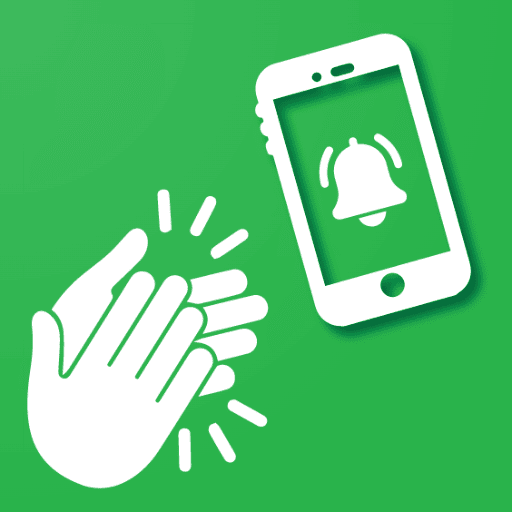Antitheft: Dont touch my phone
Play on PC with BlueStacks – the Android Gaming Platform, trusted by 500M+ gamers.
Page Modified on: Apr 30, 2022
Play Antitheft: Dont touch my phone on PC
Anti theft- Dont touch my phone is a complete security app that protects your phone from stealing. This app gives your phone an ability to alert you every time someone tries to steal your phone from your pocket or from your bag. This app also has an Anti-Motion Alert feature that alerts you when someone tries to move your phone from its place. E.g. from your bedside table. When a thief tries to pick your pocket and you have this app in your phone then without any delay this Anti theft alarm app makes a loud sound to alert you that someone just tried to steal your phone. This Anti-theft app is the best Don’t touch my phone app that tries its best to make your phone secure. You use this app for your phone safety.
🚨 Some features of Anti Theft Alarm are:
➢ Full battery charge alarm upon the complete charging of the cell phone.
➢ Dont touch my phone pocket sensor protects your phone from pickpockets.
➢ Charging Removal alarm alerts you when someone unplug your phone from charging.
➢ Anti-Touch alarm alerts you when someone tries to move your phone from its place. E.g. from your bedside table.
➢ Vibration and Flashlight alert make this app even more secure.
➢ Different Alert tones are available. Use the one that suits you the best.
➢ Easy to use.
Your phone is safe until it’s in your hand when you put your phone aside or on charge then it’s in an un-safe zone. Prevent your phone from unauthorized access with a quick and easy to use Anti theft alarm app setup. You just have to:
➢ “ACTIVATE” the switch from the app.
➢ Place it somewhere like on a table.
➢ Your phone is secure now.
Phone safety is a major concern of people these days. By using this Dont touch my phone - Antitheft Alarm app for smartphones can make your phone safety possible from other people that are not authorized to use your smartphone. Nowadays there is a need for Anti-theft security as smartphones have sensitive data that we don’t want that data to be accessed by someone else.
Download Anti-Theft Alarm- Don't touch my phone app and enjoy worry free indoors and outdoors life.
Attribute:
Background photo created by pvproductions - www.freepik.com
Play Antitheft: Dont touch my phone on PC. It’s easy to get started.
-
Download and install BlueStacks on your PC
-
Complete Google sign-in to access the Play Store, or do it later
-
Look for Antitheft: Dont touch my phone in the search bar at the top right corner
-
Click to install Antitheft: Dont touch my phone from the search results
-
Complete Google sign-in (if you skipped step 2) to install Antitheft: Dont touch my phone
-
Click the Antitheft: Dont touch my phone icon on the home screen to start playing