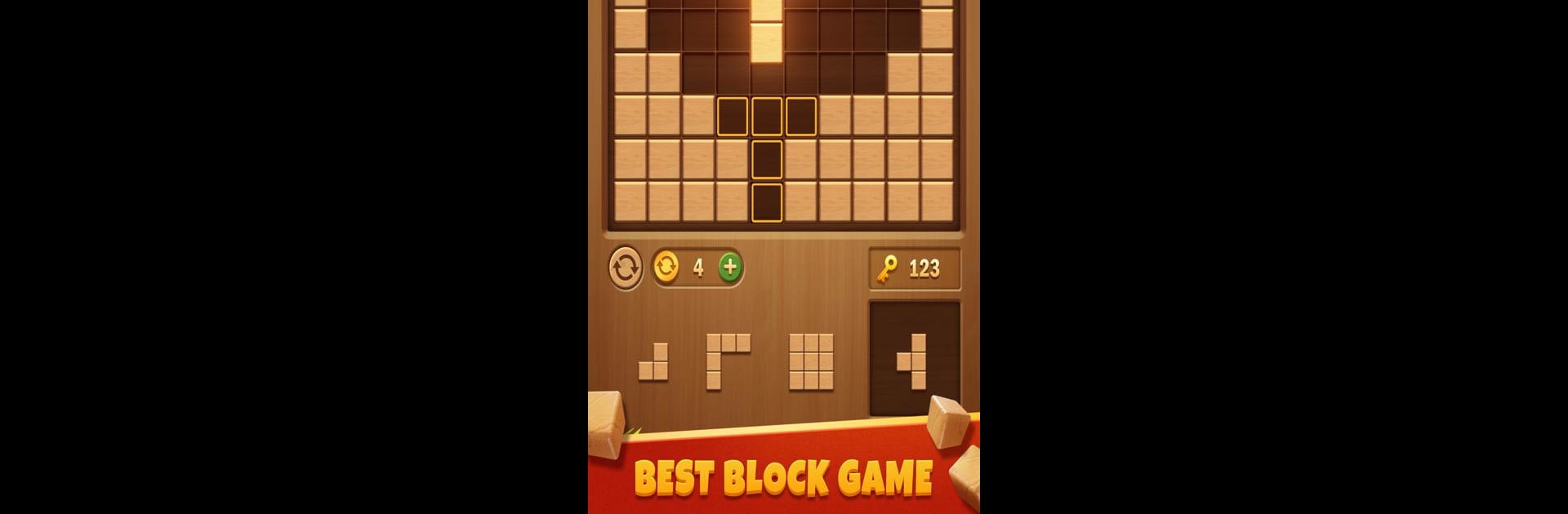

Block Puzzle Wood
Play on PC with BlueStacks – the Android Gaming Platform, trusted by 500M+ gamers.
Page Modified on: Dec 18, 2024
Play Block Puzzle Wood on PC or Mac
Join millions to experience Block Puzzle Wood, an exciting Puzzle game from Apollo Mobile Games. With BlueStacks App Player, you are always a step ahead of your opponent, ready to outplay them with faster gameplay and better control with the mouse and keyboard on your PC or Mac.
About the Game
Block Puzzle Wood from Apollo Mobile Games takes a classic, satisfying puzzle concept and gives it a fresh spin—literally. Imagine a board full of cleverly shaped wooden blocks, where your main goal is to keep the grid tidy by clearing away full rows or columns. Simple? Sure. But don’t let that fool you; once you start sliding those blocks into place, it’s tough to stop. Whether you’re taking a quick break or really sinking into a longer session, this game’s calm, wooden look and relaxing vibe make it easy to keep coming back for “just one more round.” If you’re playing on BlueStacks, you might find those little strategic moves even easier with a keyboard and mouse.
Game Features
-
Cozy Wood Aesthetic
The board and blocks have a warm, wooden style that’s easy on the eyes, making every round feel calm and inviting. -
Rotate and Strategize
Don’t like how that block fits? You can rotate pieces to find the perfect angle, opening up fresh strategies for those tricky spots. -
No Stress, No Timer
Play at your own pace. There’s no countdown, so you can pause, think, and plan your next move without any pressure. -
Chill Soundtrack and Smooth Graphics
The gentle music and polished look mean you get a break from the usual noise—just relaxing gameplay. -
Easy to Start, Tougher to Master
Anyone can pick it up and place some blocks, but keeping your board clear? That’ll test your skills for sure. -
Endless Brainteaser
With endless blocks dropping in, it’s the perfect game for a quick mental workout or to fill a free moment. -
Casual Yet Satisfying
There’s always that little thrill when you clear multiple lines at once—it just never gets old.
Get ready for a buttery smooth, high-performance gaming action only on BlueStacks.
Play Block Puzzle Wood on PC. It’s easy to get started.
-
Download and install BlueStacks on your PC
-
Complete Google sign-in to access the Play Store, or do it later
-
Look for Block Puzzle Wood in the search bar at the top right corner
-
Click to install Block Puzzle Wood from the search results
-
Complete Google sign-in (if you skipped step 2) to install Block Puzzle Wood
-
Click the Block Puzzle Wood icon on the home screen to start playing



