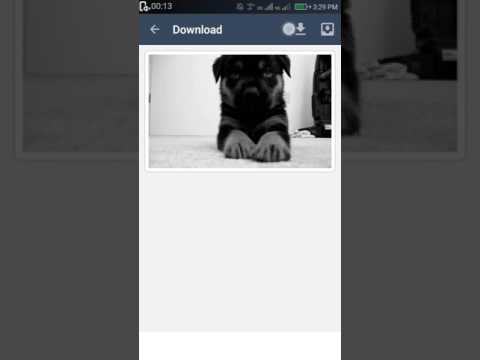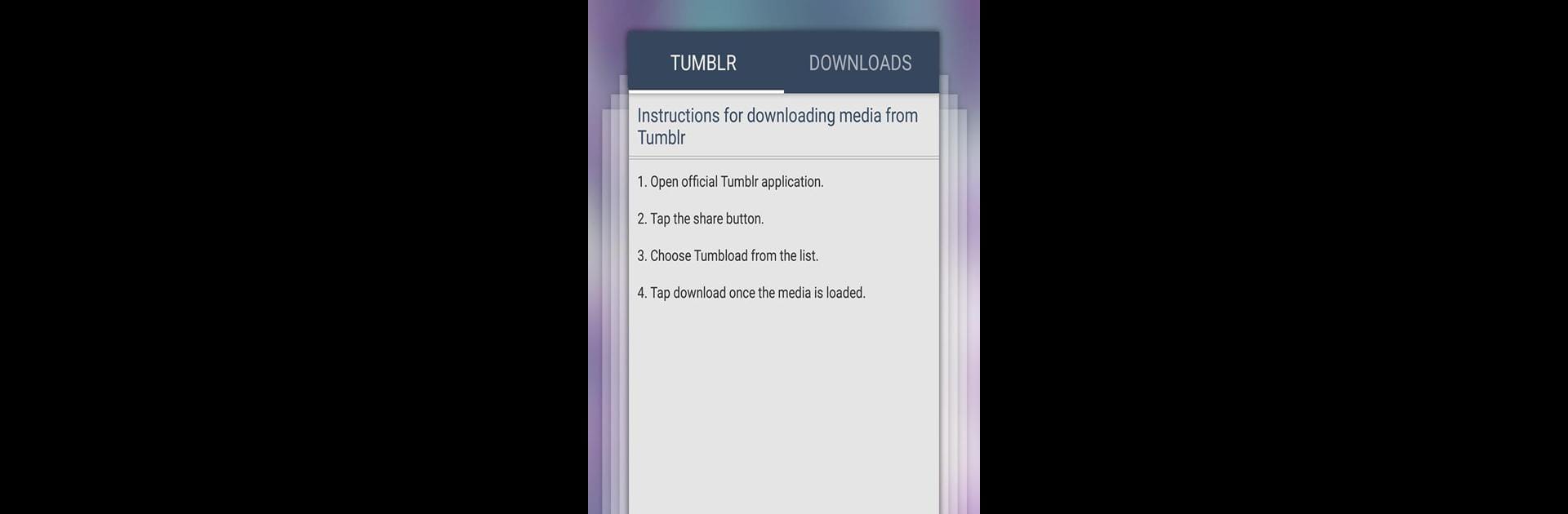

Downloader for Tumblr
Play on PC with BlueStacks – the Android Gaming Platform, trusted by 500M+ gamers.
Page Modified on: Nov 6, 2024
Run Downloader for Tumblr on PC or Mac
Multitask effortlessly on your PC or Mac as you try out Downloader for Tumblr, a Video Players & Editors app by One Tap Labs on BlueStacks.
About the App
Ever wish you could save your favorite Tumblr videos and photos right to your phone? Downloader for Tumblr, made by One Tap Labs, makes it super simple. Whether you love collecting funny gifs, want to stash cool edits for later, or just like the peace of mind of having your favorite posts offline, this app has you covered. If you’re a regular Tumblr user, you’ll find it’s easy to jump right in—no fuss, no confusion.
App Features
-
Quick Media Downloads
Forget the hassle. Saving Tumblr photos and videos is as easy as sharing the post and selecting Downloader for Tumblr. Everything works seamlessly when you use it with the Tumblr app. -
Bulk Downloads at Once
Finding a post packed with photos and videos? You can select just the ones you want or grab them all in one tap—handy if you’re saving a full photoset or a long post. -
Easy Access to Your Downloads
All your saved media ends up in a dedicated ‘Tumbload’ folder, easy to find whenever inspiration strikes. -
Works Smoothly Across Devices
Take advantage of Downloader for Tumblr on your favorite devices—including when you’re running apps with BlueStacks—so you never miss a post you want to keep. -
No Internet Needed for Saved Files
Once your favorite videos and photos are downloaded, they’re right there—even offline. -
User-Friendly Experience
No complicated menus or weird steps. Just browse, share, save—it’s really that straightforward.
With Downloader for Tumblr, staying organized and keeping your favorite Tumblr moments is almost effortless, and the setup works perfectly for frequent Tumblr surfers.
Switch to BlueStacks and make the most of your apps on your PC or Mac.
Play Downloader for Tumblr on PC. It’s easy to get started.
-
Download and install BlueStacks on your PC
-
Complete Google sign-in to access the Play Store, or do it later
-
Look for Downloader for Tumblr in the search bar at the top right corner
-
Click to install Downloader for Tumblr from the search results
-
Complete Google sign-in (if you skipped step 2) to install Downloader for Tumblr
-
Click the Downloader for Tumblr icon on the home screen to start playing