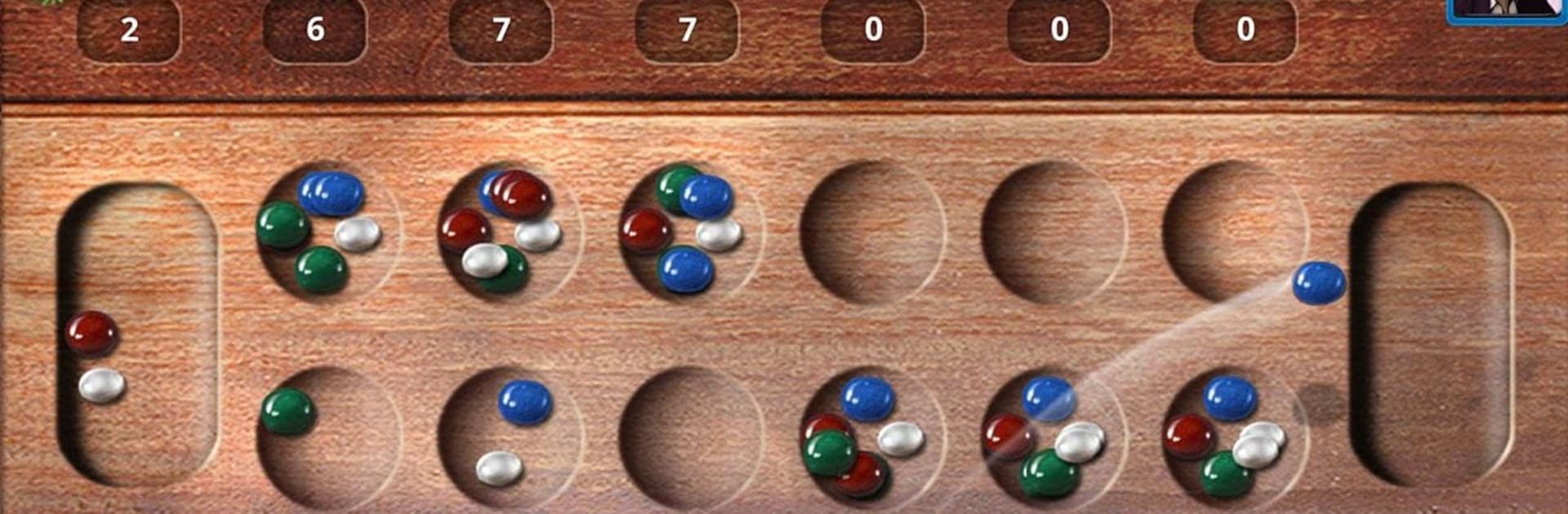

Mancala
Play on PC with BlueStacks – the Android Gaming Platform, trusted by 500M+ gamers.
Page Modified on: Sep 18, 2024
Play Mancala on PC or Mac
From the innovators and creators at AppOn Innovate, Mancala is another fun addition to the World of Board games. Go beyond your mobile screen and play it bigger and better on your PC or Mac. An immersive experience awaits you.
About the Game
Ever tried your hand at Mancala? Now’s your chance to experience this time-honored board game with a modern twist, thanks to AppOn Innovate. Whether you’re new to Mancala or you played it growing up under different names like “Sowing” or “Congkak,” this version lets you enjoy the same strategic gameplay right on your device. Kick back with a friend, challenge someone online, or brush up your skills with interactive tutorials—there’s something here for everyone, casual and competitive players alike. And if you’re playing on BlueStacks, you’ll find it super smooth!
Game Features
-
Multiplayer Showdowns
Go head-to-head with friends locally or jump into online matches and test your strategy against players everywhere. -
Unique Game Boards
Choose from a variety of beautifully designed boards, including seasonal themes—yes, there’s even a festive Christmas board when you’re in the holiday spirit. -
Guided Tutorials
No clue where to start or need a refresher? Dive into interactive guides that help you get the hang of the game in no time. -
Mini Games for Strategy Practice
Get better with handy mini games that break down Mancala’s clever tactics, so you’ll be collecting more beans than your rival in no time. -
Classic Two-Player Offline Mode
Pass and play with someone right next to you for that authentic, face-to-face feel—no internet needed. -
Self-Learning Tools
Sharpen your thinking and discover smarter ways to play by exploring different strategies on your own terms.
Start your journey now. Download the game on BlueStacks, invite your friends, and march on a new adventure.
Play Mancala on PC. It’s easy to get started.
-
Download and install BlueStacks on your PC
-
Complete Google sign-in to access the Play Store, or do it later
-
Look for Mancala in the search bar at the top right corner
-
Click to install Mancala from the search results
-
Complete Google sign-in (if you skipped step 2) to install Mancala
-
Click the Mancala icon on the home screen to start playing




