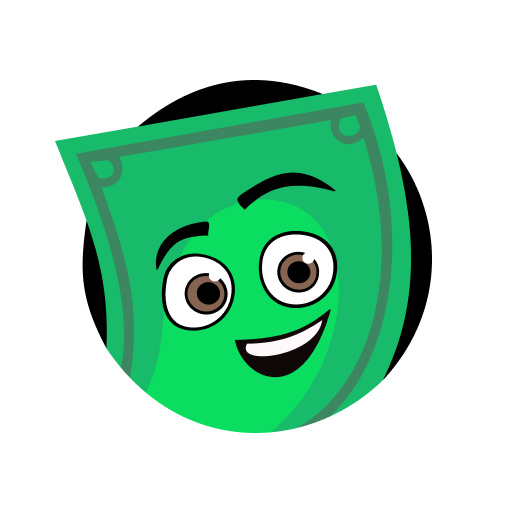iSecretShop - Mystery Shopping
Play on PC with BlueStacks – the Android Gaming Platform, trusted by 500M+ gamers.
Page Modified on: December 17, 2019
Play iSecretShop - Mystery Shopping on PC
Businesses everywhere are desperate for vital consumer feedback - and they pay for it. Now, with iSecretShop on your phone, they pay YOU.
iSecretShop gives you access to multiple Mystery Shopping Providers' opportunities. So you can see more of the available secret shopping assignments near you from numerous agencies, not just one! And more are being added all the time! Smartphone technology has revolutionized the industry, made the shopper's job easier and improved the quality, accuracy and speed of the entire process. This is the way mystery shopping should be - register now and see for yourself!
HERE'S HOW IT WORKS: Register as an Agent and the iSecretShop app will show you which restaurants, retailers and other businesses in your area are looking for input from "secret shoppers". Secret shoppers are customers who go 'undercover' to give very specific feedback to the owners about the service quality and the customer experience they received. You discreetly complete an evaluation using the ISS application (think Secret Agent: gathering information, taking pictures of messy facilities, beautiful food, etc) then, send it back instantly through your smart phone (or online - or a combination of both, as you prefer). When you are finished, you'll get paid (cash, meal and purchase reimbursements, Gift Cards and more)!
The iSecretShop app is FREE to you - it is the businesses that pay for the service. The merchants get vital intelligence, you get cash and compensation - and the power of having your opinions heard by the decision makers at businesses you frequent.
Download the iSecretShop app and Register as an Agent today!
Play iSecretShop - Mystery Shopping on PC. It’s easy to get started.
-
Download and install BlueStacks on your PC
-
Complete Google sign-in to access the Play Store, or do it later
-
Look for iSecretShop - Mystery Shopping in the search bar at the top right corner
-
Click to install iSecretShop - Mystery Shopping from the search results
-
Complete Google sign-in (if you skipped step 2) to install iSecretShop - Mystery Shopping
-
Click the iSecretShop - Mystery Shopping icon on the home screen to start playing