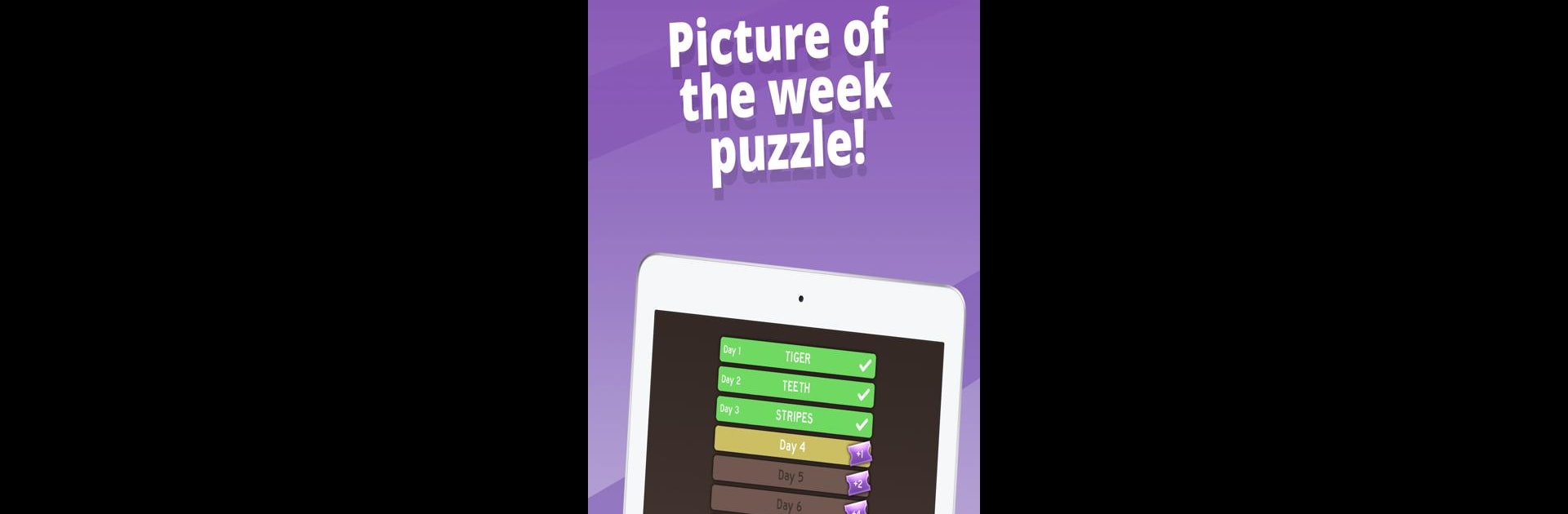

Picture Perfect Crossword
Play on PC with BlueStacks – the Android Gaming Platform, trusted by 500M+ gamers.
Page Modified on: April 12, 2019
Play Picture Perfect Crossword on PC or Mac
Explore a whole new adventure with Picture Perfect Crossword, a Word game created by AppyNation Ltd.. Experience great gameplay with BlueStacks, the most popular gaming platform to play Android games on your PC or Mac.
About the Game
Think crosswords are all about tricky words and tiny clues? Picture Perfect Crossword flips the script. In this fresh take on the word genre from AppyNation Ltd., every clue is an image—yup, just look at the picture and guess the word it’s hinting at. If you love puzzles but want something a little different from the usual, this game is your jam. It’s the kind of game you can pick up for a few minutes anytime you need a quick brain teaser.
Game Features
- Picture-Based Clues: Forget long-winded hints—each clue here is a fun photo. Spot something in a pic, figure out what it represents, and fill in the crossword. Simple, right? Or maybe not…
- Loads of Puzzles: There are hundreds of different challenges, all with their own themes. You won’t run out of things to solve anytime soon, and there are always new puzzles in the pipeline.
- Hints When You Need Them: Stuck on a picture? Tap for an instant nudge in the right direction, so you never stay stuck for long.
- Sync Across Devices: Log in using Facebook and your progress will follow you. Perfect if you like swapping between your phone and—if you play on BlueStacks—even your computer.
- Casual, Drop-In Play: Whether you’ve got five minutes or an hour to kill, you can open the game, knock out a puzzle (or three), and move on with your day. No stress or pressure.
Slay your opponents with your epic moves. Play it your way on BlueStacks and dominate the battlefield.
Play Picture Perfect Crossword on PC. It’s easy to get started.
-
Download and install BlueStacks on your PC
-
Complete Google sign-in to access the Play Store, or do it later
-
Look for Picture Perfect Crossword in the search bar at the top right corner
-
Click to install Picture Perfect Crossword from the search results
-
Complete Google sign-in (if you skipped step 2) to install Picture Perfect Crossword
-
Click the Picture Perfect Crossword icon on the home screen to start playing




