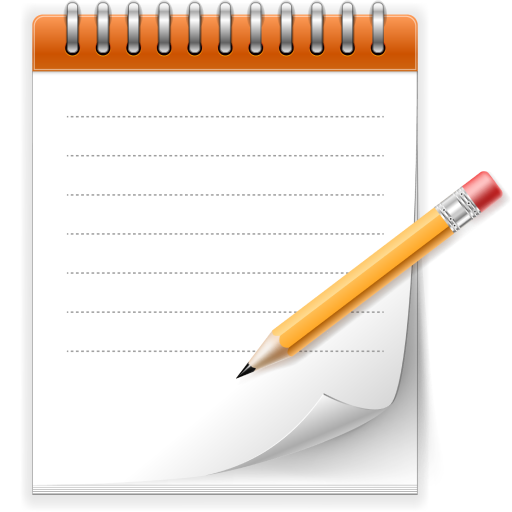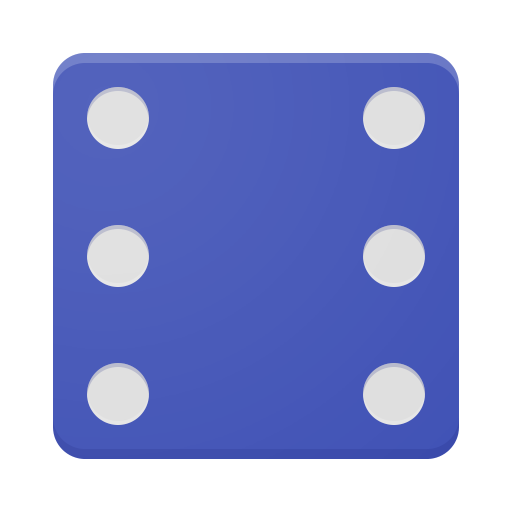
Diceware Password Generator
Play on PC with BlueStacks – the Android Gaming Platform, trusted by 500M+ gamers.
Page Modified on: November 6, 2018
Play Diceware Password Generator on PC
The Internet Access permission is required for obtaining random data from random.org.
Source code is available at https://github.com/jeffisaak/diceware-pass-gen
Changelog (from v1.4 onwards):
Version 1.8
- Updated gradle version.
- Updated help text.
Version 1.7
- Fixed the French wordlist.
Version 1.6: Internal release
Version 1.5
- Tweaked the wordlist files (hopefully this will fix the crashes some people have been experiencing)
Verison 1.4
- Added EFF wordlists (thanks Julio)
Play Diceware Password Generator on PC. It’s easy to get started.
-
Download and install BlueStacks on your PC
-
Complete Google sign-in to access the Play Store, or do it later
-
Look for Diceware Password Generator in the search bar at the top right corner
-
Click to install Diceware Password Generator from the search results
-
Complete Google sign-in (if you skipped step 2) to install Diceware Password Generator
-
Click the Diceware Password Generator icon on the home screen to start playing