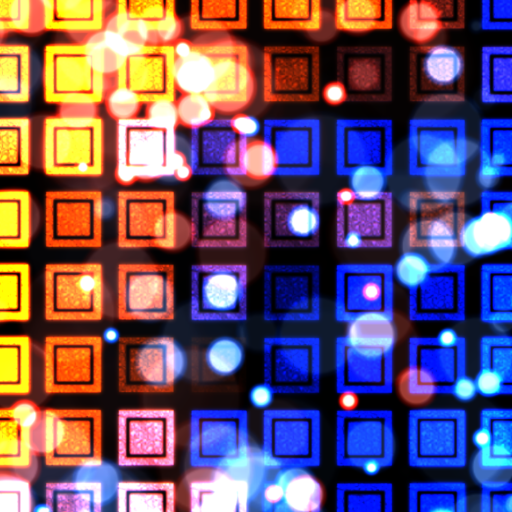Edge Lighting Pro
Play on PC with BlueStacks – the Android Gaming Platform, trusted by 500M+ gamers.
Page Modified on: June 24, 2019
Play Edge Lighting Pro on PC
Color effects will run around your screen when incoming calls or new notification arrive. Take your phone down to see the magic.
Customize options for user:
- Edge Lighting + color effect
- Edge Lighting + duration animation
- Edge Lighting + speed animation
- Edge Lighting + Thickness line
★ People Edge
You can select specific Edge Lighting color for specific People in your Contact list. Now, when do you have new incoming call from your favorites contact,
Edge Lighting will be show specific color which is selected before.
This is extremely wonderful is not it?
★ Galaxy Edge Notification effect :
Beautiful notification icon with animation will appear at the top when new notifications are available
You can chose specific application to display in notification edge.
★Galaxy Edge Rounded Corners:
Your screen will be rounded 4 corners like the trends phone such as : Samsung Galaxy S9, Samsung Galaxy S8, Find X, IP X ...
Customize options for user:
- Rounded Corners radius
- Rounded Corners color
- Rounded Corners opacity
★Color Filter Screen:
This app shows an overlay (always on top window) showing a color chosen by you which dims the screen or filters its colors.
This may help a night to relax your eyes as most phones screens are to bright and could permantly damage your eyes when staring at it to long while it's dark around you.
Additionally screens with a tint of blue have been associated with insomnia when stared at before going to sleep.
Play Edge Lighting Pro on PC. It’s easy to get started.
-
Download and install BlueStacks on your PC
-
Complete Google sign-in to access the Play Store, or do it later
-
Look for Edge Lighting Pro in the search bar at the top right corner
-
Click to install Edge Lighting Pro from the search results
-
Complete Google sign-in (if you skipped step 2) to install Edge Lighting Pro
-
Click the Edge Lighting Pro icon on the home screen to start playing