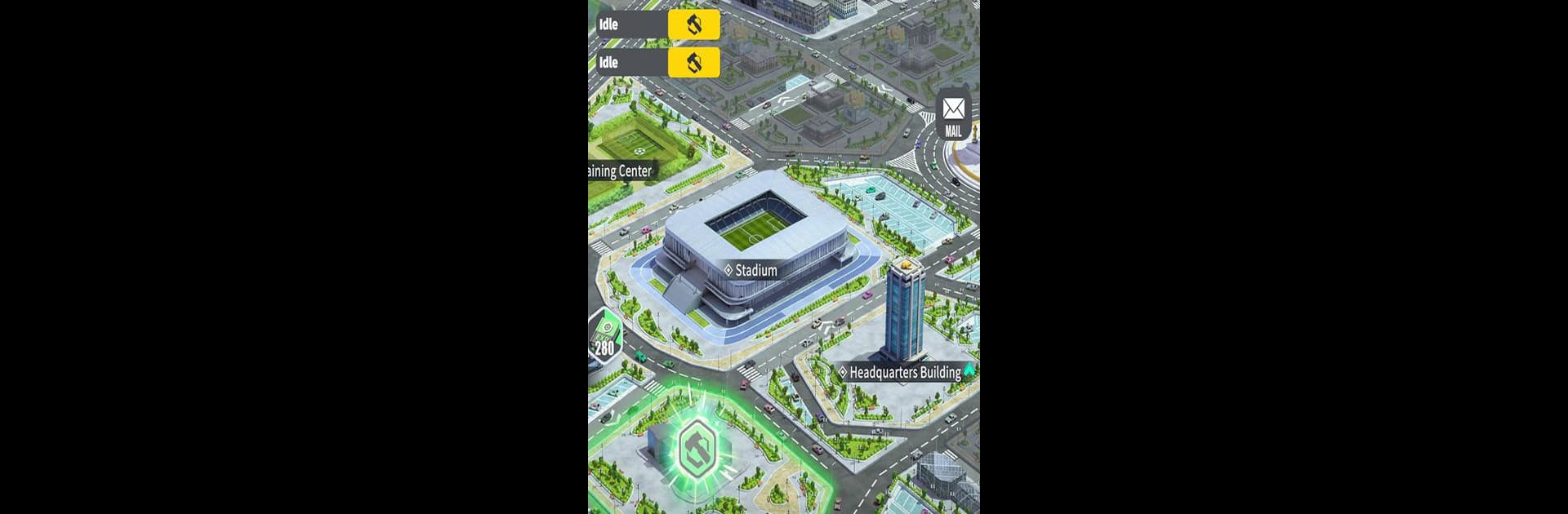

Soccer War
Play on PC with BlueStacks – the Android Gaming Platform, trusted by 500M+ gamers.
Page Modified on: Jun 10, 2025
Play Soccer War on PC or Mac
From the innovators and creators at ARK GAME LIMITED, Soccer War is another fun addition to the World of Sports games. Go beyond your mobile screen and play it bigger and better on your PC or Mac. An immersive experience awaits you.
About the Game
Soccer War throws you right onto the field, putting you in charge of more than just passing and scoring—it’s your team, your city, and your shot at being a soccer legend. Whether you’re curving in wild goals or managing the next big stadium, there’s always something happening. The game mixes quick action with a deeper layer of club building and strategy, so you’ll be juggling drills one minute and making big decisions the next.
Game Features
-
Slide-to-Score Action
Drawing out your perfect shot is key here. You aren’t just tapping buttons—you sketch the ball’s path, curving it around defenders in ways that feel intuitive and fun. Sometimes the trickiest shot actually works best! -
3D Soccer Battles
Each match pops off the screen in 3D, letting you swap tactics on the fly. Tweak your lineup and see if that new formation actually turns things around—or just gets your goalie in more trouble. -
Build Your Dream Club
It’s more than just a stadium: unlock different parts of town and set up fan shops, headquarters, and shiny new training centers. Every building makes your club stronger (and a bit richer), so there’s no sitting still. -
Explore the Soccer Map
Send your team to scout new city blocks, chase after quirky events, and maybe snap up a sponsor deal before your rivals do. Each part of the map brings its own mini-challenges or unexpected storyline twists. -
Grow Your Roster
Recruit fresh faces, upgrade your squad’s talent, and shape a team of superstars who’ll stick with you from rookie leagues all the way to the international stage. It’s always satisfying watching them level up.
Quick tip: Soccer War feels great on BlueStacks if you want a bigger view of your strategy and stadium.
Ready to top the leaderboard? We bet you do. Let precise controls and sharp visuals optimized on BlueStacks lead you to victory.
Play Soccer War on PC. It’s easy to get started.
-
Download and install BlueStacks on your PC
-
Complete Google sign-in to access the Play Store, or do it later
-
Look for Soccer War in the search bar at the top right corner
-
Click to install Soccer War from the search results
-
Complete Google sign-in (if you skipped step 2) to install Soccer War
-
Click the Soccer War icon on the home screen to start playing



