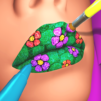Scrape Master
Play on PC with BlueStacks – the Android Gaming Platform, trusted by 500M+ gamers.
Page Modified on: Nov 30, 2023
Play Scrape Master on PC or Mac
Scrape Master is a Arcade Game developed by ZPLAY Games. BlueStacks app player is the best platform to play this Android Game on your PC or Mac for an immersive Android experience.
Download Scrape Master on PC with BlueStacks and delve into this satisfying casual game to play during your free time where you’ll operate a cleaning company and help your neighbors with a variety of cleanup tasks. From shoveling snow to repairing broken floors, there’s no task too big or small for your team to handle.
As you earn profits, you’ll be able to upgrade your tools, abilities, and even unlock new decoration options for the homes you clean. Scrape Master gives you super-satisfying gameplay, vivid graphics, and the ability to serve multiple customers with different needs!
Download Scrape Master on PC with BlueStacks and start cleaning your way to success today!
Play Scrape Master on PC. It’s easy to get started.
-
Download and install BlueStacks on your PC
-
Complete Google sign-in to access the Play Store, or do it later
-
Look for Scrape Master in the search bar at the top right corner
-
Click to install Scrape Master from the search results
-
Complete Google sign-in (if you skipped step 2) to install Scrape Master
-
Click the Scrape Master icon on the home screen to start playing