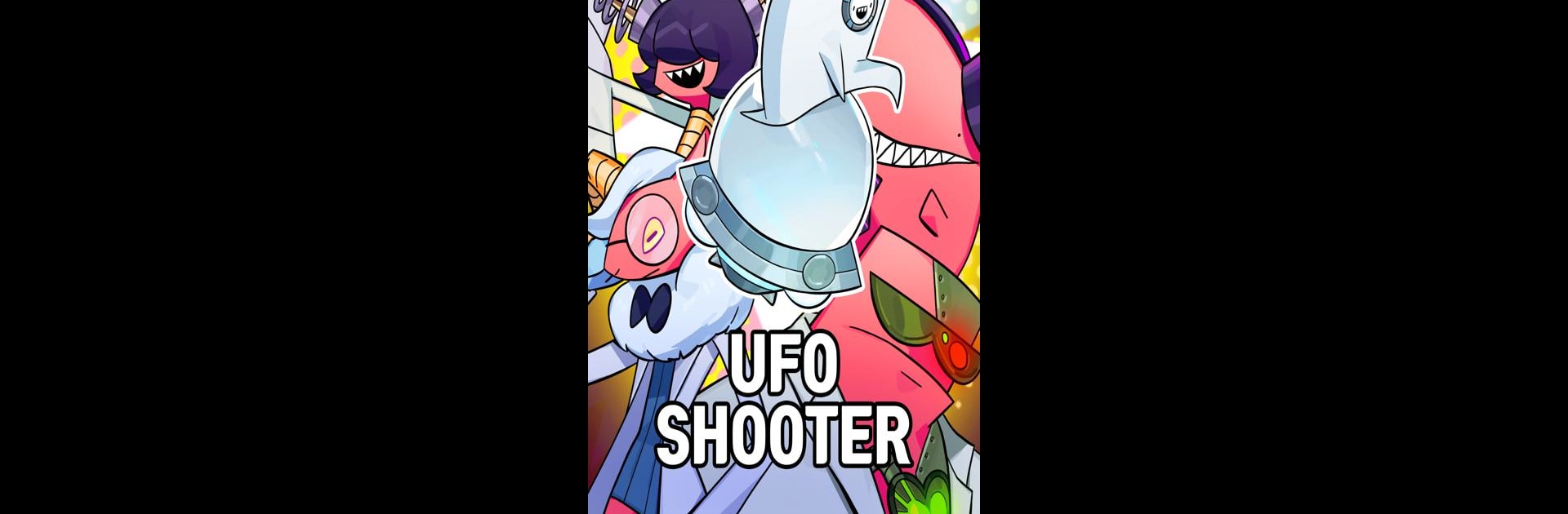

UFO Shooter
Play on PC with BlueStacks – the Android Gaming Platform, trusted by 500M+ gamers.
Page Modified on: Sep 5, 2023
Play UFO Shooter on PC or Mac
Bring your A-game to UFO Shooter, the Action game sensation from Artifact games. Give your gameplay the much-needed boost with precise game controls, high FPS graphics, and top-tier features on your PC or Mac with BlueStacks.
About the Game
Ever wondered what you’d do if your old college pals suddenly turned into supervillains? In UFO Shooter, life gets weird fast—one day you’re just a brainy doc, the next you’re stopping an evil plot with a swarm of UFOs. It’s frantic, it’s quirky, and it’s all about outsmarting your foes one wacky upgrade at a time.
Game Features
- One-Handed Action: Got your coffee in the other hand? No worries. Everything’s designed so you can control your fleet, blast baddies, and manage upgrades with just a thumb.
- Rogue-like Shoot ’Em Up: At its heart, UFO Shooter is part classic arcade shooter, part unpredictable adventure. Every playthrough shakes up the enemies and power-ups, so you never quite know what craziness is coming next.
- Squad Building: Pick up screws as you go, and start constructing your own squad of UFO commandos. Each one has its own quirks—mix, match, and merge to find that sweet, unstoppable combo!
- Loads to Unlock: For collectors and tinkerers, there are over 100 UFOs and upgrade items waiting to be discovered. Want to crank your UFO’s firepower to eleven? There’s definitely a mod for that.
- Upgrades & Rerolling: Don’t just settle for what you’ve built. Reroll your UFOs, combine them, toss them into your virtual lab, and keep evolving your team until your old friends-turned-villains don’t stand a chance.
- Quick-Fire Rounds: The pacing is zippy, with tight levels and a never-ending stream of action. Perfect if you’ve only got a few minutes to play… or if you find yourself hooked for hours.
- BlueStacks Compatible: Want a bigger, sharper screen or smoother controls? UFO Shooter plays great on BlueStacks, so you can jump into the chaos however you like.
Make your gaming sessions memorable with precise controls that give you an edge in close combats and visuals that pop up, bringing every character to life.
Play UFO Shooter on PC. It’s easy to get started.
-
Download and install BlueStacks on your PC
-
Complete Google sign-in to access the Play Store, or do it later
-
Look for UFO Shooter in the search bar at the top right corner
-
Click to install UFO Shooter from the search results
-
Complete Google sign-in (if you skipped step 2) to install UFO Shooter
-
Click the UFO Shooter icon on the home screen to start playing




