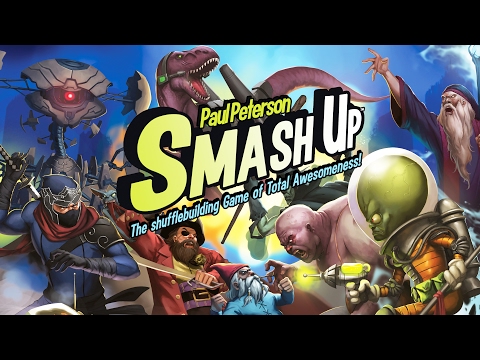Smash Up
Play on PC with BlueStacks – the Android Gaming Platform, trusted by 500M+ gamers.
Page Modified on: Mar 9, 2020
Play Smash Up on PC or Mac
Smash Up brings the Board genre to life, and throws up exciting challenges for gamers. Developed by Nomad Games, this Android game is best experienced on BlueStacks, the World’s #1 app player for PC and Mac users.
About the Game
Smash Up throws you right into the middle of wild, unpredictable battles where strategy meets pure fun. Build your own over-the-top team by picking two unexpected factions—think Robots teaming up with Zombies, or maybe Ninjas joining forces with Dinosaurs. The combinations get weird fast, and honestly, that’s half the joy. You’ll never play the same game twice, which keeps each match fresh and just a bit chaotic.
Game Features
-
Mash-Up Madness
Pick any two factions from a wacky lineup—Pirates, Aliens, Wizards, and more. Mix and match to build a deck that’s totally your own, with unique powers and playstyles every round. -
Seriously Strategic Fun
The goal sounds simple: rack up 15 points first. But when the other players unleash their own combos at your bases, you’ll need to plan smart moves and a backup or two. Underestimate a Ninja-Wizard alliance at your own risk. -
Multiplayer, Anytime
Hop online and match up with friends or random players—cross-platform multiplayer makes it easy, whether you’re on your phone or playing through BlueStacks on a bigger screen. It supports 2 to 4 players, so you’re never short on challengers. -
Track Your Bragging Rights
Keep an eye on your growing reputation with detailed leaderboards and a whole list of achievements to unlock. Did you just beat everyone with a Giant-Aliens team? Let it show. -
Learn As You Go
New to Smash Up? There’s a tutorial to get you rolling and handy ‘Step Through’ and ‘Review’ options, so you never miss a move—even if you get distracted.
Smash Up by Nomad Games takes classic board game vibes and tosses them straight onto your screen, mixing unpredictably fun cards with just the right amount of friendly (or competitive) rivalry.
Start your journey now. Download the game on BlueStacks, invite your friends, and march on a new adventure.
Play Smash Up on PC. It’s easy to get started.
-
Download and install BlueStacks on your PC
-
Complete Google sign-in to access the Play Store, or do it later
-
Look for Smash Up in the search bar at the top right corner
-
Click to install Smash Up from the search results
-
Complete Google sign-in (if you skipped step 2) to install Smash Up
-
Click the Smash Up icon on the home screen to start playing