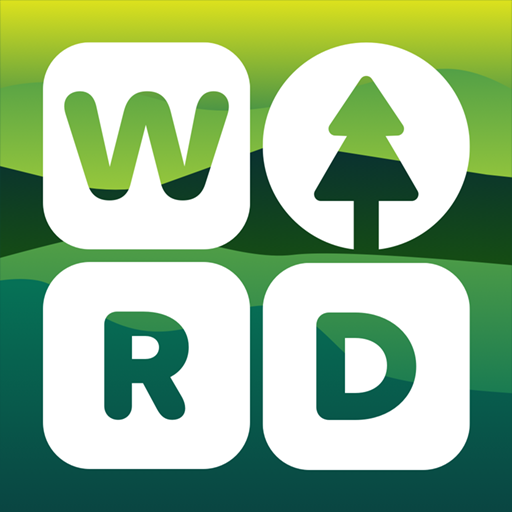Word Spelling - English Spelling Challenge Game
Play on PC with BlueStacks – the Android Gaming Platform, trusted by 500M+ gamers.
Page Modified on: March 1, 2021
Play Word Spelling - English Spelling Challenge Game on PC
The great challenge for you in Word Spelling is to find the correct word from 4 similar spelling options. Countdown will increase your challenge difficulty.
Are you good enough in spelling?
Just download and start your quest now!
☆ HOW TO PLAY ☆
► Choose the correct word from 4 similar spelling options before time runs out.
► Try a HINT to help you remove a wrong spelling option.
► Use +20s to add 20 seconds if you want more time.
► Find 3 correct words to pass a level.
► You will get a mysterious picture every time you complete 4 levels.
More and more spellings and levels will be added continuously. How far can you go?
Play Word Spelling - English Spelling Challenge Game on PC. It’s easy to get started.
-
Download and install BlueStacks on your PC
-
Complete Google sign-in to access the Play Store, or do it later
-
Look for Word Spelling - English Spelling Challenge Game in the search bar at the top right corner
-
Click to install Word Spelling - English Spelling Challenge Game from the search results
-
Complete Google sign-in (if you skipped step 2) to install Word Spelling - English Spelling Challenge Game
-
Click the Word Spelling - English Spelling Challenge Game icon on the home screen to start playing