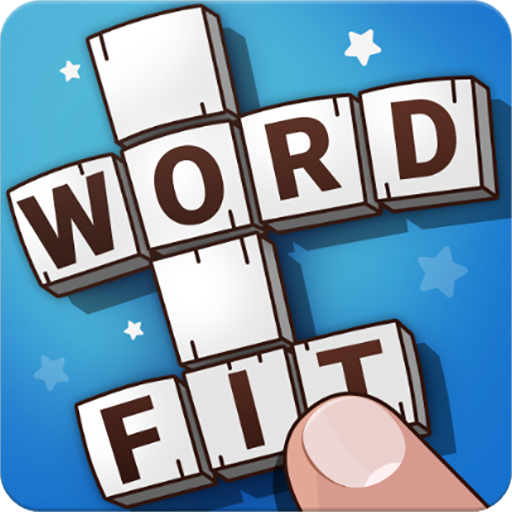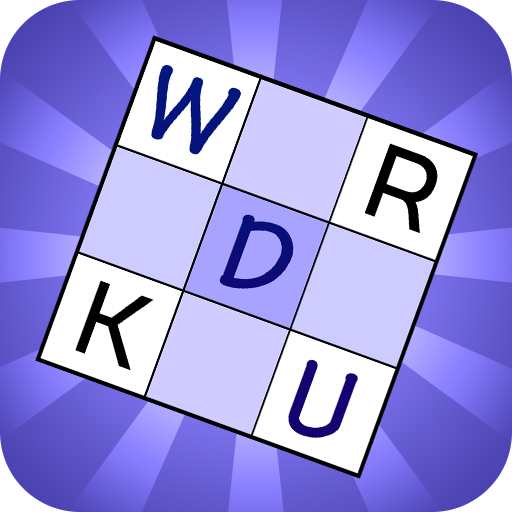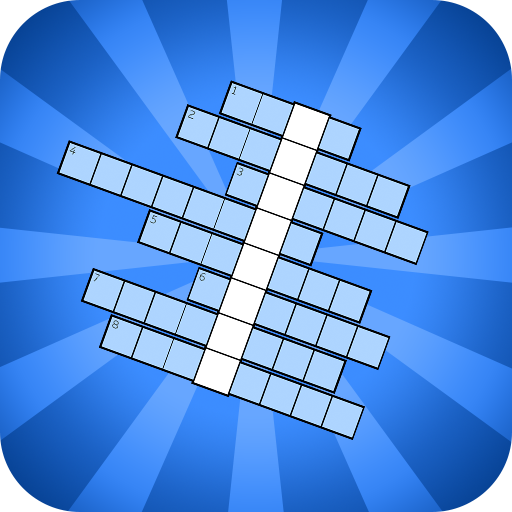Astraware Kriss Kross
Play on PC with BlueStacks – the Android Gaming Platform, trusted by 500M+ gamers.
Page Modified on: November 6, 2019
Play Astraware Kriss Kross on PC
In each puzzle you are given a grid and a list of words, and it's up to you to find the right place to fill in the words! It starts simply enough until you find a word that could fit in multiple places and you realize you need to think ahead.
Astraware Kriss Kross gives you access to play any of our four Daily puzzles - top the global leaderboard by completing the puzzle in the fastest time! For more of a challenge there is a Weekender puzzle available each Friday with an even bigger grid. The game also includes 60 built-in puzzles in various sizes and difficulties.
Great features include:
- Unlimited access to our Daily and Weekender puzzles
- A collection of 60 free built-in puzzles in various sizes and difficulties, with many more to purchase
- New endless free puzzle streams - watch ads (or take short surveys) then play the puzzles you like!
- Intuitive interface
- Save slots available so you can have several puzzles on the go at once, or you can stop for a break and come back to puzzle later
- Optional Puzzles Plus subscription available!
Get Astraware Kriss Kross and improve your logical reasoning - and your vocabulary too! If you love this game, we have Astraware CodeWords, Crosswords and Number Cross also available in this range, with more to come!
---
Please note that this game now requires a device with a screen resolution of at least 480x800 pixels.
Play Astraware Kriss Kross on PC. It’s easy to get started.
-
Download and install BlueStacks on your PC
-
Complete Google sign-in to access the Play Store, or do it later
-
Look for Astraware Kriss Kross in the search bar at the top right corner
-
Click to install Astraware Kriss Kross from the search results
-
Complete Google sign-in (if you skipped step 2) to install Astraware Kriss Kross
-
Click the Astraware Kriss Kross icon on the home screen to start playing