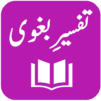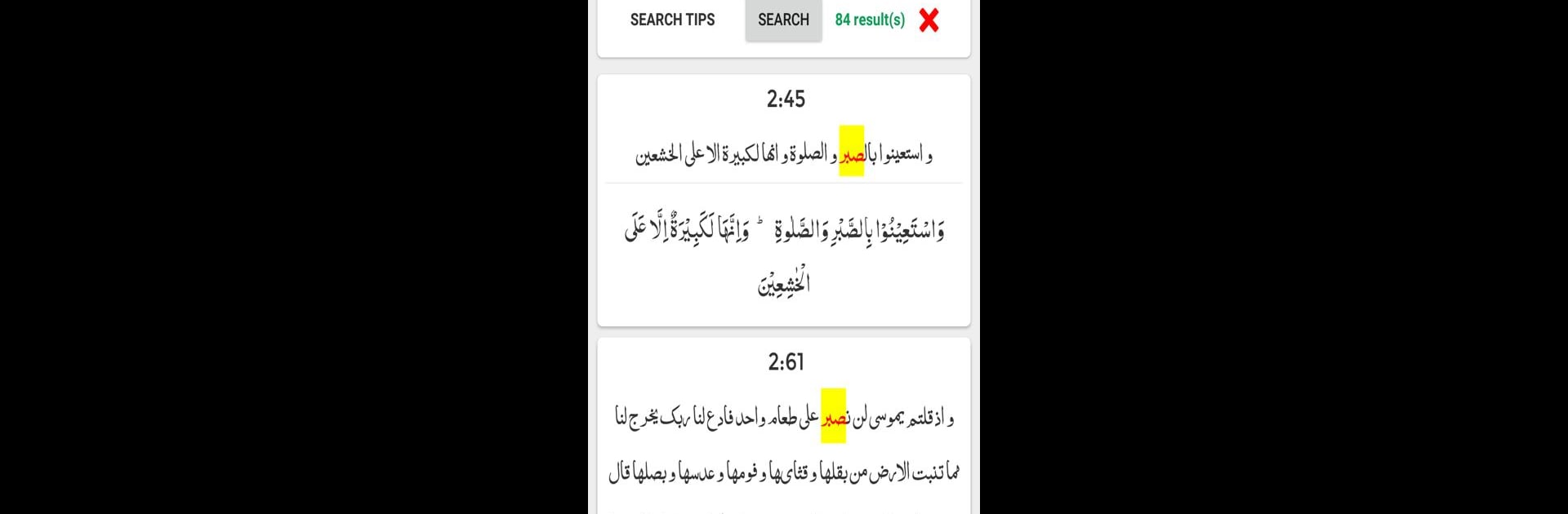

Anwar ul Bayan - Lughat ul Quran - Muhammad Ali
Play on PC with BlueStacks – the Android Gaming Platform, trusted by 500M+ gamers.
Page Modified on: December 23, 2019
Run Anwar ul Bayan - Lughat ul Quran - Muhammad Ali on PC or Mac
Get freedom from your phone’s obvious limitations. Use Anwar ul Bayan – Lughat ul Quran – Muhammad Ali, made by UsmanPervez, a Education app on your PC or Mac with BlueStacks, and level up your experience.
About the App
If you’re looking to really engage with the Quran on a deeper level, Anwar ul Bayan – Lughat ul Quran – Muhammad Ali might be just what you need. Designed with students, teachers, and everyday readers in mind, this Education app by UsmanPervez offers detailed Urdu translation and tafseer that make the text easier to understand. Whether you want to study specific words, dive into full translations, or simply switch between reading modes, you’ll find this app adapts to your style.
App Features
-
Full Tafseer & Translation
Get complete access to Anwar ul Bayan – Lughat ul Quran, including a detailed Urdu tafseer by Muhammad Ali and colored, word-by-word translations for richer comprehension. -
Fast, Flexible Searching
Looking up an ayah, translation, or tafseer is a breeze, thanks to the advanced search tool that helps you find what you need in seconds. -
Customizable Reading Experience
Pick from several Arabic and Urdu fonts, adjust font sizes, play with color themes, and even toggle between light, dark, and night modes—great for both day and late-night reading. -
Bookmark & Continue
Lost your place? No problem. Save unlimited bookmarks or pick up right where you left off with the handy “continue from last read” feature. -
Share What Matters
Instantly share ayahs with or without their translation and tafseer, or even share multiple selections at once. It’s simple to send your favorites or discuss passages. -
Flexible Layout & Navigation
Switch between list or slider layouts, jump directly to any ayah or ruku, and view extra info like para and ruku numbers for context while you read. -
Mushaf & Translation Modes
Recite the Quran in Mushaf mode alongside translation and tafseer, or focus solely on translation if that’s what suits you best. -
Reading Made Easy
Toggle options to show or hide translations and tafseer, keeping your screen clean if you like to focus on reading the Arabic with minimal distraction. -
Optimized for BlueStacks
Runs smoothly on larger screens if you use BlueStacks for a more comfortable study session.
Feel free to personalize your reading space as much or as little as you want—this app’s all about making your Quran study as accessible and enjoyable as possible.
BlueStacks gives you the much-needed freedom to experience your favorite apps on a bigger screen. Get it now.
Play Anwar ul Bayan - Lughat ul Quran - Muhammad Ali on PC. It’s easy to get started.
-
Download and install BlueStacks on your PC
-
Complete Google sign-in to access the Play Store, or do it later
-
Look for Anwar ul Bayan - Lughat ul Quran - Muhammad Ali in the search bar at the top right corner
-
Click to install Anwar ul Bayan - Lughat ul Quran - Muhammad Ali from the search results
-
Complete Google sign-in (if you skipped step 2) to install Anwar ul Bayan - Lughat ul Quran - Muhammad Ali
-
Click the Anwar ul Bayan - Lughat ul Quran - Muhammad Ali icon on the home screen to start playing