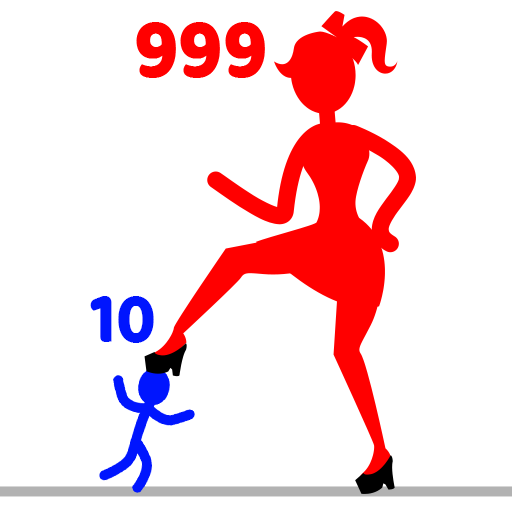FNF Funkin Rap Battle Full Mod
Play on PC with BlueStacks – the Android Gaming Platform, trusted by 500M+ gamers.
Page Modified on: Jul 19, 2022
Play FNF Funkin Rap Battle Full Mod on PC or Mac
FNF Funkin Rap Battle Full Mod is a music game developed by Rocket Game Studio. BlueStacks app player is the best platform to play this Android game on your PC or Mac for an immersive gaming experience.
Download FNF Funkin Rap Battle Full Mod on PC and enjoy some Friday night funky music. Take up enemies and destroy them in rap battles. Are you ready to play? Download FNF Funkin Rap Battle Full Mod on PC now.
In this game, vibe and groove to some FNF music as you create the rhythm by tapping on the right beat arrows. Keep the beats of the music going as you try not to miss an arrow. Missing an arrow would miss the beat and end the game. Enjoy many catchy songs and tunes as you play. Also, enjoy browsing through an awesome collection of funky music from the music library. Play each level when you select the song you want from the library.
Also, your FNF Funkin groove won’t be complete without some rap battles to win. Compete in funky rap battles against enemies and defeat them. Unlock new songs when you win the rap battles and have much more fun. Get so much more when you download FNF Funkin Rap Battle Full Mod on PC
Play FNF Funkin Rap Battle Full Mod on PC. It’s easy to get started.
-
Download and install BlueStacks on your PC
-
Complete Google sign-in to access the Play Store, or do it later
-
Look for FNF Funkin Rap Battle Full Mod in the search bar at the top right corner
-
Click to install FNF Funkin Rap Battle Full Mod from the search results
-
Complete Google sign-in (if you skipped step 2) to install FNF Funkin Rap Battle Full Mod
-
Click the FNF Funkin Rap Battle Full Mod icon on the home screen to start playing