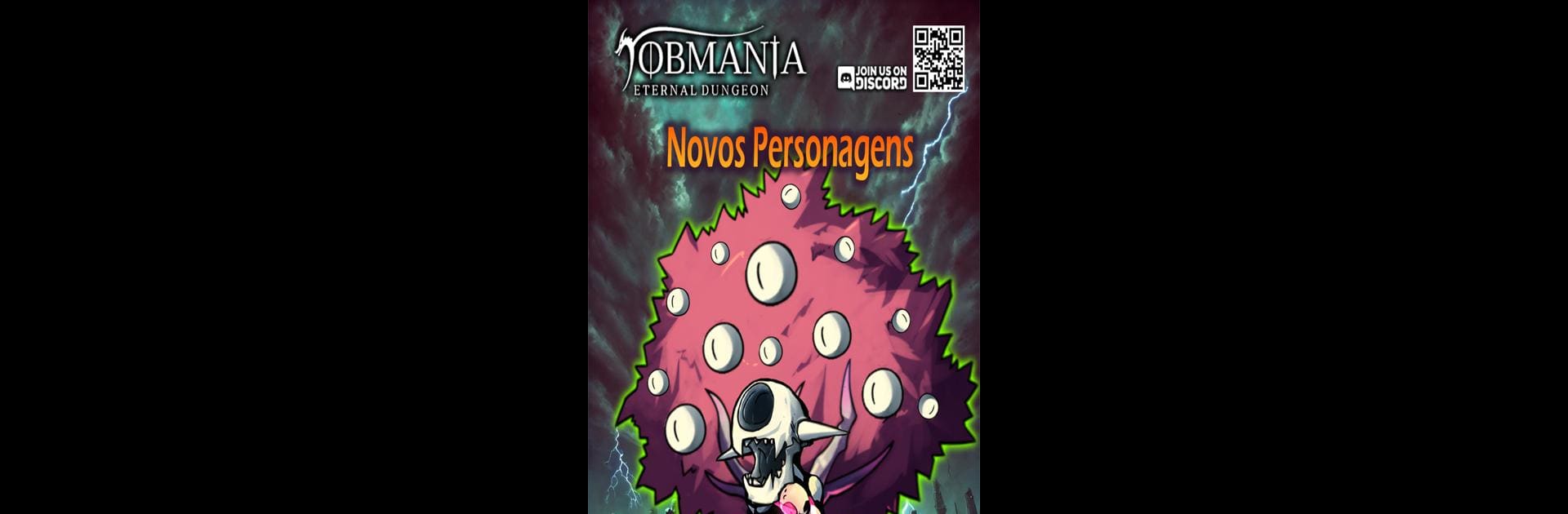
Jobmania - Eternal Dungeon
Play on PC with BlueStacks – the Android Gaming Platform, trusted by 500M+ gamers.
Page Modified on: Aug 19, 2025
Play Jobmania - Eternal Dungeon on PC or Mac
Explore a whole new adventure with Jobmania – Eternal Dungeon, a Role Playing game created by AUBJECTIVE TECHNOLOGY LTD.. Experience great gameplay with BlueStacks, the most popular gaming platform to play Android games on your PC or Mac.
Jobmania – Eternal Dungeon is one of those games that pulls together a bunch of cool ideas into one really easy-to-play package. There’s this whole dungeon-crawling thing going on where every run feels a little different because everything is randomized. You pick a hero, grab a job, and then just keep heading deeper down, collecting abilities and rewards as you go. The way you build your character actually matters—you’re building up a deck of abilities, so every choice changes how your runs play out. The combat is turn-based and pretty straightforward to pick up, but there’s a lot going on if you like to mess around with combos and experiment.
What really stands out is you can stack up to three jobs at once. Swapping between them and mixing their abilities opens up a ton of options for different playstyles, so the game doesn’t get stale. There’s also crafting if you’re into combining stuff for new jobs, and tons of unlockable heroes you can get from gacha pulls, which actually include enemies you’ve beaten in past runs. There are a bunch of little references to anime and movies hidden throughout, which keeps things fun, and the art is pretty light and colorful. Jobmania’s easy to pick up in portrait mode (yes, just one hand needed) if you’re playing on your phone, but running it through BlueStacks on PC makes the whole thing smoother and lets the quirky art shine a bit more. If you’re into roguelikes, deck building, or just enjoy games that let you break things in strange ways, this one’s worth a shot.
Ready to top the leaderboard? We bet you do. Let precise controls and sharp visuals optimized on BlueStacks lead you to victory.
Play Jobmania - Eternal Dungeon on PC. It’s easy to get started.
-
Download and install BlueStacks on your PC
-
Complete Google sign-in to access the Play Store, or do it later
-
Look for Jobmania - Eternal Dungeon in the search bar at the top right corner
-
Click to install Jobmania - Eternal Dungeon from the search results
-
Complete Google sign-in (if you skipped step 2) to install Jobmania - Eternal Dungeon
-
Click the Jobmania - Eternal Dungeon icon on the home screen to start playing



