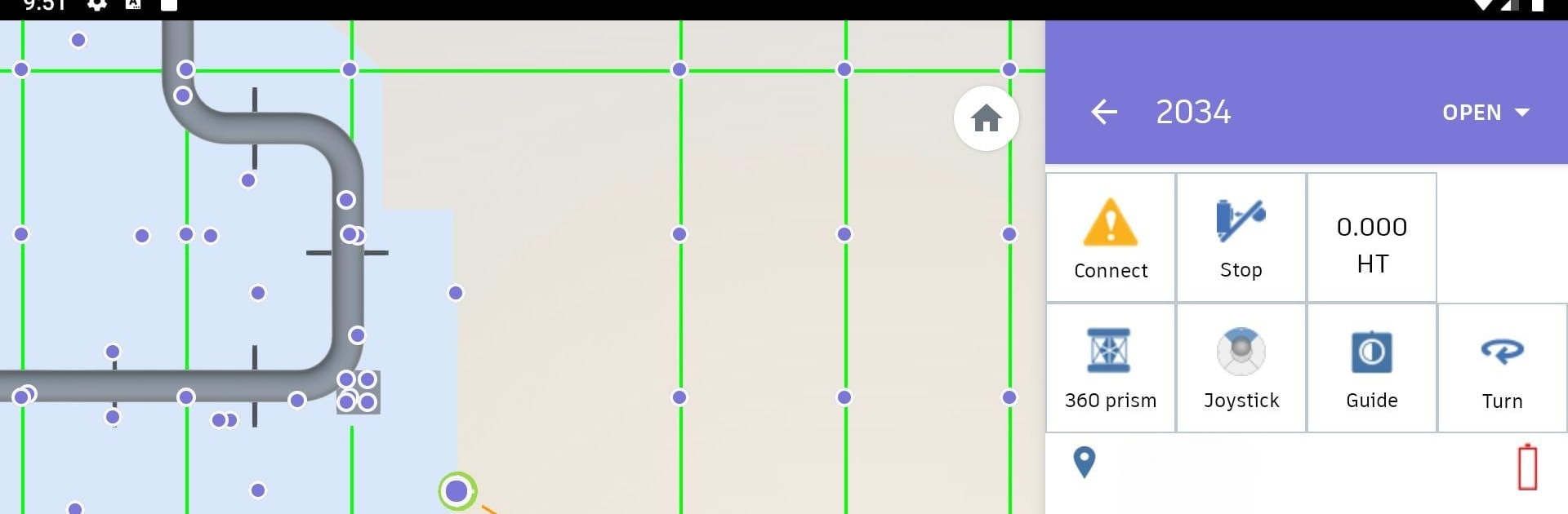
BIM 360 Layout
Play on PC with BlueStacks – the Android Gaming Platform, trusted by 500M+ gamers.
Page Modified on: Feb 8, 2023
Run BIM 360 Layout on PC or Mac
Let BlueStacks turn your PC, Mac, or laptop into the perfect home for BIM 360 Layout, a fun Productivity app from Autodesk Inc..
About the App
BIM 360 Layout brings a practical, connected experience right to construction sites. If you’ve ever wished you could link your digital project plans directly to real-world layout points—without the messy guesswork—this app is for you. It’s designed with busy contractors, foremen, and layout pros in mind, helping streamline how models and fieldwork come together for accurate, efficient building.
App Features
-
Direct Connection to Field Devices
You can pair BIM 360 Layout with a range of robotic total stations and compatible GPS gear. That means the app doesn’t just show you where to put something—it guides you right to the spot, making field staking, as-builting, and verification way more straightforward. -
Real-Time Model Sync
Download updated models with detailed point locations, and even upload your changes on the go. No more worrying if you’re working off the latest set—BIM 360 Layout syncs with your BIM 360 account to keep everything current. -
Simple Controls for Total Station
Control total station hardware remotely over Bluetooth. The set-up routine is step-by-step, so even if you’re not a tech wizard, you’ll get things up and running without a hitch. -
Offline Access
Models and point data don’t stop working if your internet does. Download what you need ahead of time, and keep the job moving—even if your connection drops. -
Model Navigation & Visualization
Quickly filter by floors, points, or model sections, and zoom right where you need in 2D or 3D. There’s even a handy “box around point” tool for a closer look. -
Efficient Stakeout Tools
Make lines between two layout points or create offsets right in the app. Whether you’re staking along a wall or need an offset, the app gets you there faster. -
Seamless Data Imports
Bring in layout points and models from tools like Revit, AutoCAD, Navisworks, or even plain CSV files. Everything gets bundled into your project with minimal hassle.
Want to keep your productivity app’s performance solid when using it on your computer? Try running BIM 360 Layout on BlueStacks for a smooth, flexible workflow.
Eager to take your app experience to the next level? Start right away by downloading BlueStacks on your PC or Mac.
Play BIM 360 Layout on PC. It’s easy to get started.
-
Download and install BlueStacks on your PC
-
Complete Google sign-in to access the Play Store, or do it later
-
Look for BIM 360 Layout in the search bar at the top right corner
-
Click to install BIM 360 Layout from the search results
-
Complete Google sign-in (if you skipped step 2) to install BIM 360 Layout
-
Click the BIM 360 Layout icon on the home screen to start playing
