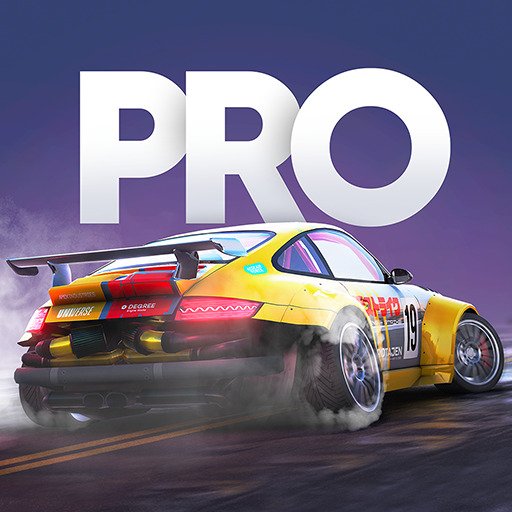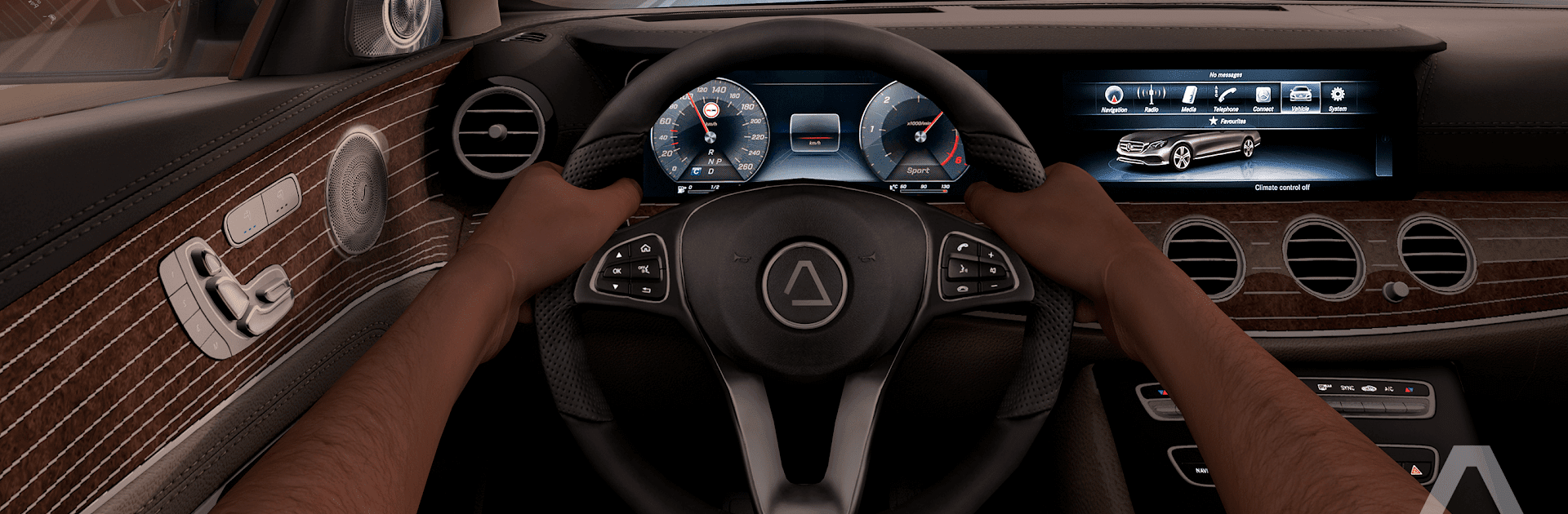

Driving Zone: Germany
Play on PC with BlueStacks – the Android Gaming Platform, trusted by 500M+ gamers.
Page Modified on: Jul 1, 2025
Play Driving Zone: Germany on PC or Mac
Join millions to experience Driving Zone: Germany, an exciting Racing game from AveCreation. With BlueStacks App Player, you are always a step ahead of your opponent, ready to outplay them with faster gameplay and better control with the mouse and keyboard on your PC or Mac.
About the Game
Driving Zone: Germany, crafted by AveCreation, delivers a thrilling racing experience using legendary German vehicles with highly realistic physics. Tackle diverse gameplay modes from street racing to drifting, all while cruising through scenic routes and mastering driving skills. Expect to customize and tune vehicles, tailoring the driving adventure to match your style.
Game Features
-
Game Modes Galore: Dive into Street Racing, Driving School, and Career Mode. Hone your skills, face traffic challenges, and embark on time-based missions. Test your drifting finesse or go full throttle in Drag Racing.
-
Unique Tracks: Race through German Town, battle icy Winter Track roads, or experience the ultimate speed on a Drag Track. From the sweeping curves of the Bavarian Alps to high-speed highways, each track offers a new adventure.
-
Immersive Experience: Enjoy stunning graphics, dynamic day-night cycles, and changing weather. Legendary cars come alive with realistic car physics and multiple camera angles.
-
Feature-Rich Gameplay: Customize your car’s look and feel. Automatic cloud saves ensure your progress is safe.
Make your gaming sessions memorable with precise controls that give you an edge in close combats and visuals that pop up, bringing every character to life.
Play Driving Zone: Germany on PC. It’s easy to get started.
-
Download and install BlueStacks on your PC
-
Complete Google sign-in to access the Play Store, or do it later
-
Look for Driving Zone: Germany in the search bar at the top right corner
-
Click to install Driving Zone: Germany from the search results
-
Complete Google sign-in (if you skipped step 2) to install Driving Zone: Germany
-
Click the Driving Zone: Germany icon on the home screen to start playing