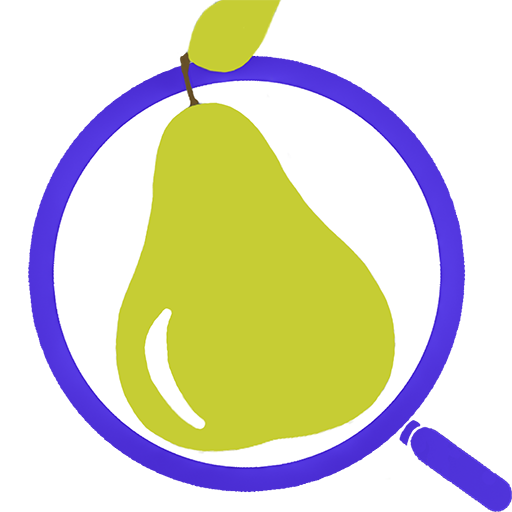isVe? - Product Scanner
Play on PC with BlueStacks – the Android Gaming Platform, trusted by 500M+ gamers.
Page Modified on: February 6, 2021
Play isVe? - Product Scanner on PC
Find out quickly:
- Is it Vegan?
- Is it Vegetarian?
- Does it contain Palm Oil?
◆ COMPLETELY FREE ◆
We don't believe in putting the app behind a paywall, or filling it full of annoying adverts and paid features.
◆ 1,5 MILLION FOOD PRODUCTS ◆
Every product is evaluated whether its vegan, vegetarian status and if the product contains palm oil
◆ 100% INDEPENDENT ◆
IsVe? is a 100% independent application. All product evaluations and recommendations are completely objective: no brand or manufacturer can influence them in one way or another. In addition, the application does not advertise. Find out more about our funding on our website.
IsVe? is simple to use. All you have to do is scan your UPC barcode on the package of any food or drink product. You will then see;
1. The UPC code of the product that was scanned
2. If the product is suitable for Vegans or not
3. If the product is suitable for Vegetarians or not
4. If the product contains Palm Oil or not
5. You will also see a list of individual ingredients and whether they are
suitable for vegans and vegetarians.
Play isVe? - Product Scanner on PC. It’s easy to get started.
-
Download and install BlueStacks on your PC
-
Complete Google sign-in to access the Play Store, or do it later
-
Look for isVe? - Product Scanner in the search bar at the top right corner
-
Click to install isVe? - Product Scanner from the search results
-
Complete Google sign-in (if you skipped step 2) to install isVe? - Product Scanner
-
Click the isVe? - Product Scanner icon on the home screen to start playing