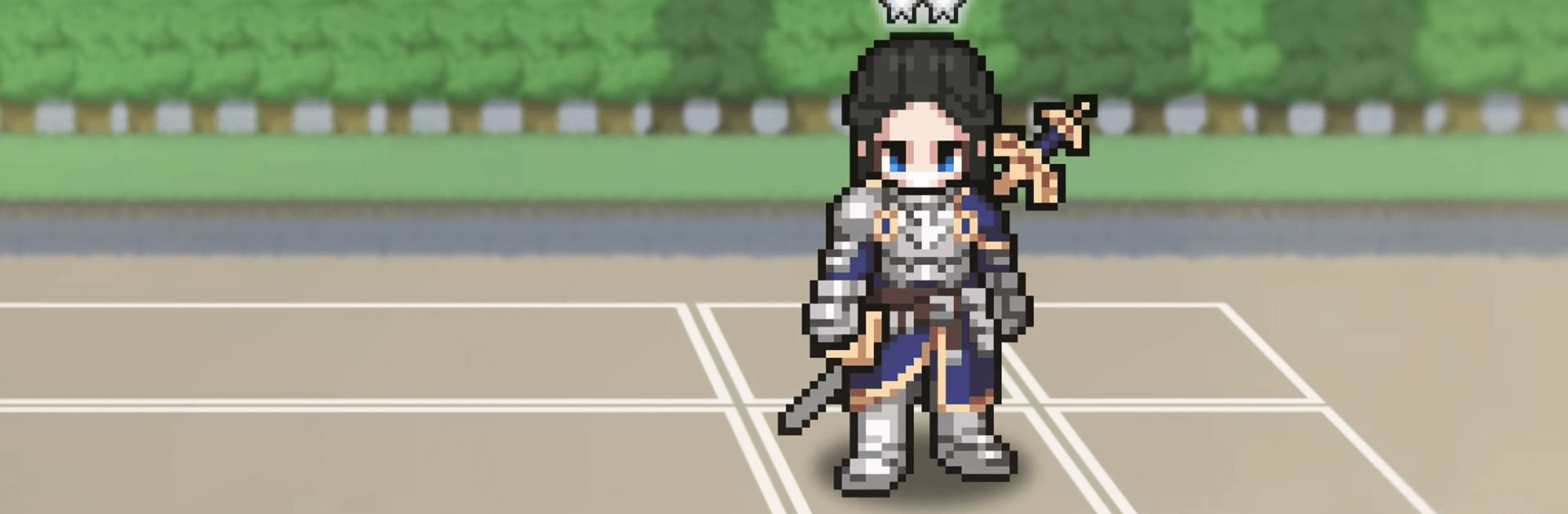
King God Castle
Play on PC with BlueStacks – the Android Gaming Platform, trusted by 500M+ gamers.
Page Modified on: Jan 27, 2026
Play KingGodCastle on PC or Mac
KingGodCastle is a strategy game developed by AWESOMEPIECE. BlueStacks app player is the best platform to play this Android game on your PC or Mac for an immersive gaming experience.
Download KingGodCastle on PC and start defending your castle against forces trying to take it from you. Do you have what it takes to withstand the enemy’s attacks? If you do, then you better get started and download KingGodCastle on PC now! Protect your castle as it is your last stand against the invading enemies; download now and start defending.
In this game by AWESOMEPIECE, you get to use all your heroes in your castle to battle the invading threats. As it stands, your castle faces serious, powerful enemy threats, and it is your job to overcome them. So, defend against this invasion using your heroes, your strategy, and the power of the Most High.
In this strategic game, you can enhance all your heroes and combine all of them. You have to choose your six most strategic heroes, and while in the course of the battle, you can use gems and gold to strengthen your heroes to help you win the war. In KingGodCastle, you will face invasion from diverse enemies having different skills and characteristics. You are to decide whether to leave them or wipe them out with magic.
Play King God Castle on PC. It’s easy to get started.
-
Download and install BlueStacks on your PC
-
Complete Google sign-in to access the Play Store, or do it later
-
Look for King God Castle in the search bar at the top right corner
-
Click to install King God Castle from the search results
-
Complete Google sign-in (if you skipped step 2) to install King God Castle
-
Click the King God Castle icon on the home screen to start playing

