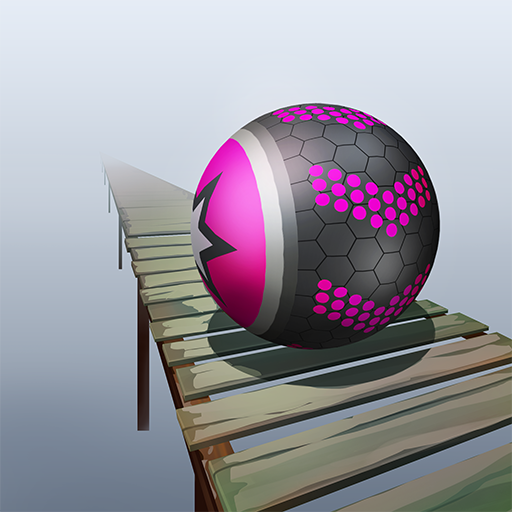Stack Ball - Crash Platforms
Play on PC with BlueStacks – the Android Gaming Platform, trusted by 500M+ gamers.
Page Modified on: Apr 17, 2024
Play Stack Ball - Crash Platforms on PC
Sound easy? You wish!!
Your ball smashes like a brick through colorful platforms that block its descent, but if you hit a black one, it's all over! Your ball shatters to pieces and you have to start your fall all over again.
But even black platforms are no match for a fireball falling at full speed! Choose your strategy: speed up like a madman or stop and wait for your next chance to roll and jump. Other ball games wish they were this fun!
Why Stack Ball rules:
- Crazy fast speed
- Fun gameplay
- Bright vibrant graphics
- Simple and easy to play
- Great time killer
========================
COMPANY COMMUNITY:
========================
Facebook: https://www.facebook.com/AzurGamesOfficial
Instagram: https://www.instagram.com/azur_games
YouTube: https://www.youtube.com/AzurInteractiveGames
Play Stack Ball - Crash Platforms on PC. It’s easy to get started.
-
Download and install BlueStacks on your PC
-
Complete Google sign-in to access the Play Store, or do it later
-
Look for Stack Ball - Crash Platforms in the search bar at the top right corner
-
Click to install Stack Ball - Crash Platforms from the search results
-
Complete Google sign-in (if you skipped step 2) to install Stack Ball - Crash Platforms
-
Click the Stack Ball - Crash Platforms icon on the home screen to start playing