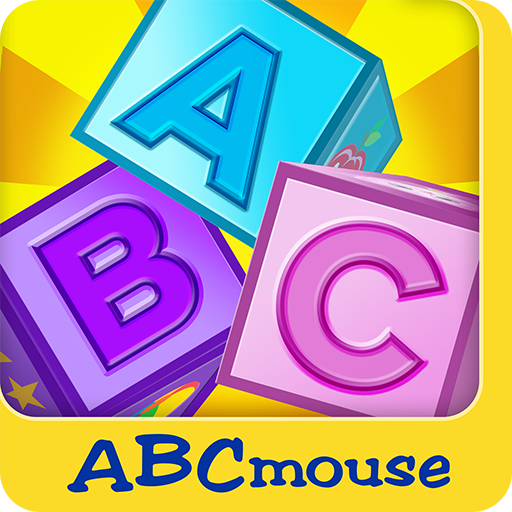Lets Count 123!
Play on PC with BlueStacks – the Android Gaming Platform, trusted by 500M+ gamers.
Page Modified on: September 3, 2015
Play Lets Count 123! on PC
When it comes to numbers and counting, everyone has to start somewhere. Thankfully, here at BabyFirst we have just the thing to help your little ones climb those first steps on their way to preschool stardom! With our 123's: Numbers Learning Game for kids, numbers and counting have never been so much fun – as our friendly Penguin guides your kids every step of the way.
Our fun counting game is so easy to use, that even a baby can tap and swipe their way to success – getting an enjoyable education at the same time. What’s more, with a little extra training under their belts, children will develop a love of learning that will last a lifetime. Take a look at some of the terrific training and teaching features from our 123 Learning Game:
• Exciting, interactive animations
• Full audio for sounding out individual numbers
• Visual association to help kids learn how to count
• Fully optimized for Android devices
BabyFirst is a global TV network made specifically for babies, toddlers and smaller kids. With a strong educational background and a wonderful range of academically minded apps, learning takes on a whole new dimension.
This means that the 123's: Numbers Learning Game from BabyFirst provides a fun and playful way for kids to reinforce the basic building blocks they will need to excel in kindergarten, preschool and in life.
Tots and toddlers will simply love learning their 123’s with BabyFirst, so why not download our fantastic numbers learning game today!
To find more trusted applications from the BabyFirst family search "BF123" in Google Play!
Play Lets Count 123! on PC. It’s easy to get started.
-
Download and install BlueStacks on your PC
-
Complete Google sign-in to access the Play Store, or do it later
-
Look for Lets Count 123! in the search bar at the top right corner
-
Click to install Lets Count 123! from the search results
-
Complete Google sign-in (if you skipped step 2) to install Lets Count 123!
-
Click the Lets Count 123! icon on the home screen to start playing