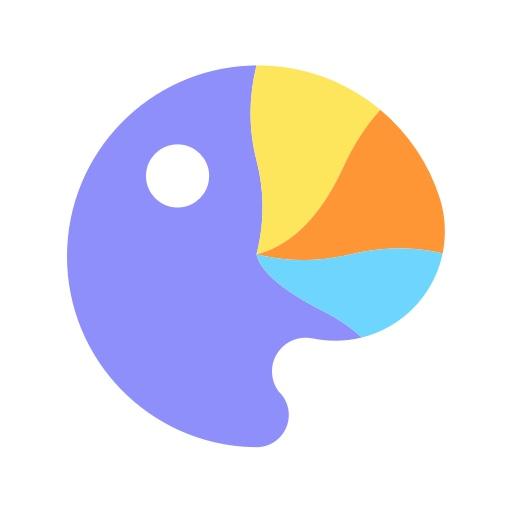Colorain: Paint by Numbers or Freestyle Coloring
Play on PC with BlueStacks – the Android Gaming Platform, trusted by 500M+ gamers.
Page Modified on: April 5, 2020
Play Colorain: Paint by Numbers or Freestyle Coloring on PC
Color lots of beautiful pictures your own way and share with friends on Facebook or Instagram!
What’s great about Colorain coloring book:
* Two play modes in one game: choose Color by Numbers or Freestyle Coloring
* Lots of amazing free coloring pages in a wide range of categories: Animals, Ornamental, Mandala, Lifestyle, People, Technology, Food, Stickers, etc.
* Stories are what makes Colorain so special. Enjoy colouring while discovering new stories from history, mythology, and literature. New episodes added constantly
* Daily updates
* No intrusive banners
* Offline mode allows you to play Colorain without an active connection
* Premium Subscription to unlock all content, and remove ads. Try 3 days for free
Play Colorain: Paint by Numbers or Freestyle Coloring on PC. It’s easy to get started.
-
Download and install BlueStacks on your PC
-
Complete Google sign-in to access the Play Store, or do it later
-
Look for Colorain: Paint by Numbers or Freestyle Coloring in the search bar at the top right corner
-
Click to install Colorain: Paint by Numbers or Freestyle Coloring from the search results
-
Complete Google sign-in (if you skipped step 2) to install Colorain: Paint by Numbers or Freestyle Coloring
-
Click the Colorain: Paint by Numbers or Freestyle Coloring icon on the home screen to start playing