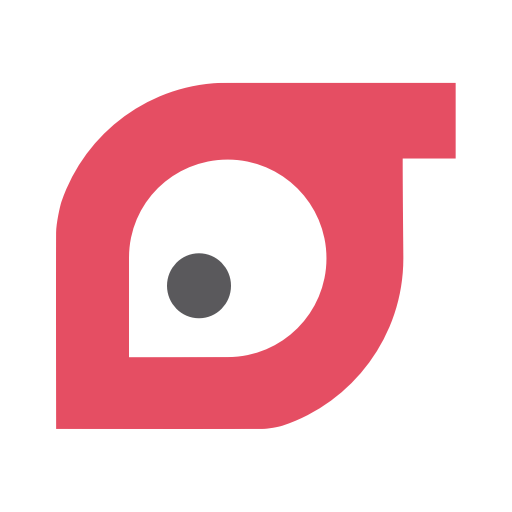Banimode
Play on PC with BlueStacks – the Android Gaming Platform, trusted by 500M+ gamers.
Page Modified on: January 28, 2020
Play Banimode on PC
Do you like wearing the latest trends, fashion-forward clothes, shoes, bags, accessories, and beauty stuff? Do you want to shop everywhere and every time without spending time in traffic and wasting your time and energy? Then, Download the Banimode app now and discover an easy and fast way of shopping for new and various trends!
In Banimode app you will find brands like:
Jeanswest, Jootijeans, Baleno, NBB, Reebok, Adidas, Charmeh Mashhad, Maral Charm, Casio, Saucony, Soccerex, Yves Rocher and…
The Banimode app comes with features and functions designed to give you the easiest and fast shopping experience:
1. Portable store in your pocket
2. Easy save and manage the order
3. Enjoy easy and fast search tool
4. Get the latest discount and promotion in the notification
5. Read exclusive information about the product
6. Easy access to valid and latest fashion of Iranian and the best brands of the world
7. Find what you have in your dreams and mind
8. Discover exclusive offer
Play Banimode on PC. It’s easy to get started.
-
Download and install BlueStacks on your PC
-
Complete Google sign-in to access the Play Store, or do it later
-
Look for Banimode in the search bar at the top right corner
-
Click to install Banimode from the search results
-
Complete Google sign-in (if you skipped step 2) to install Banimode
-
Click the Banimode icon on the home screen to start playing