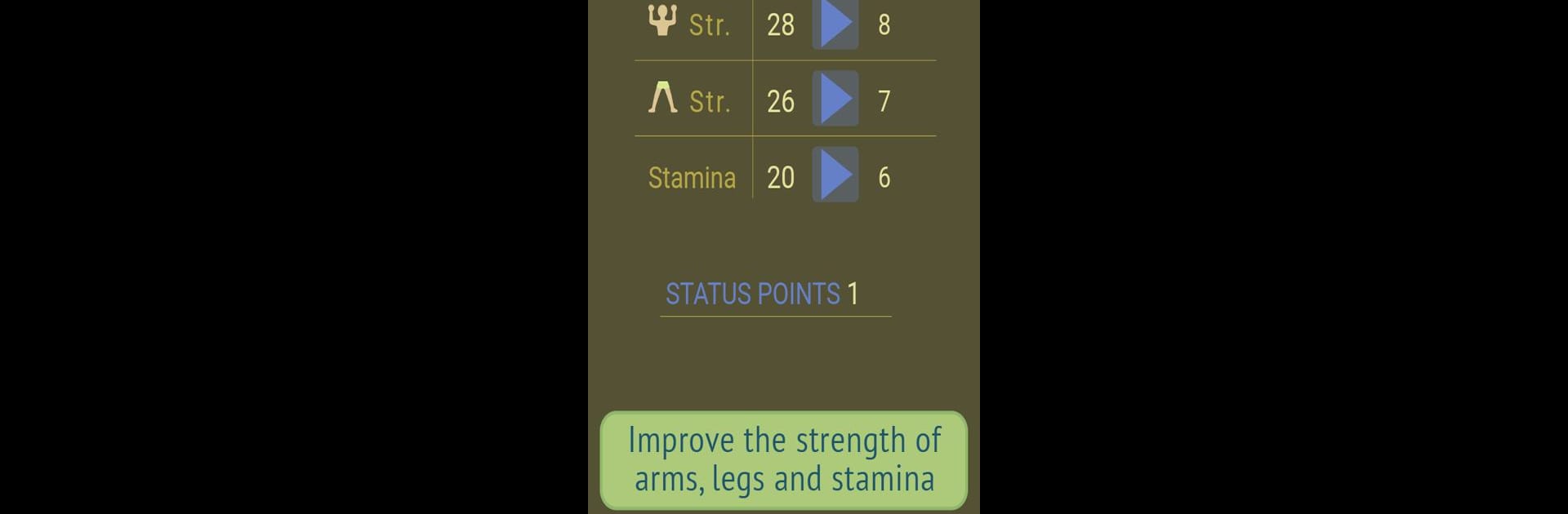

Muscle clicker: Gym game
Play on PC with BlueStacks – the Android Gaming Platform, trusted by 500M+ gamers.
Page Modified on: January 13, 2020
Play Muscle clicker: Gym game on PC or Mac
Step into the World of Muscle clicker: Gym game, a thrilling Simulation game from the house of Barsuk Studio. Play this Android game on BlueStacks App Player and experience immersive gaming on PC or Mac.
About the Game
Muscle clicker: Gym game brings the energy of a fitness club right to your screen—minus the sweaty towels. Tap away as you power up through sets of dumbbell lifts and spin those exercise bikes, all while racking up cash and gaining buffs. If you’re into easygoing Simulation games that give you the satisfaction of progress with every tap, you’ll probably want to check this out.
Game Features
-
Easygoing Gym Mechanics
Tap to lift, pedal, repeat—each action adds muscle, cash, and experience. Perfect if you love that “just one more rep” feeling without the soreness. -
Personal Stats That Actually Matter
Pump up your arms, legs, and stamina by earning status points as you play. Then, tweak your workout style to match your goals—more power, or more endurance? -
Upgrades Galore
Use your hard-earned cash to unlock new dumbbells, exercise bikes, and handy stimulators from the in-game store. New gear means faster gains (and maybe bragging rights among your friends). -
Boosters and Potions
Want to max out your lifts even faster? Grab some stimulants or potions to give your strength and stamina a quick bump—no side effects here. -
Feel the Gains
Watch as your character actually grows with each level. The more you play, the bigger your virtual gym rat becomes. -
Best on Bigger Screens
Enjoy all those gym upgrades with smooth controls on BlueStacks, where clicks and taps feel even more satisfying.
Muscle clicker: Gym game by Barsuk Studio keeps things simple, satisfying, and just a little goofy—exactly the kind of Simulation game for those moments when you want to chill and still see some serious progress.
Ready to top the leaderboard? We bet you do. Let precise controls and sharp visuals optimized on BlueStacks lead you to victory.
Play Muscle clicker: Gym game on PC. It’s easy to get started.
-
Download and install BlueStacks on your PC
-
Complete Google sign-in to access the Play Store, or do it later
-
Look for Muscle clicker: Gym game in the search bar at the top right corner
-
Click to install Muscle clicker: Gym game from the search results
-
Complete Google sign-in (if you skipped step 2) to install Muscle clicker: Gym game
-
Click the Muscle clicker: Gym game icon on the home screen to start playing





