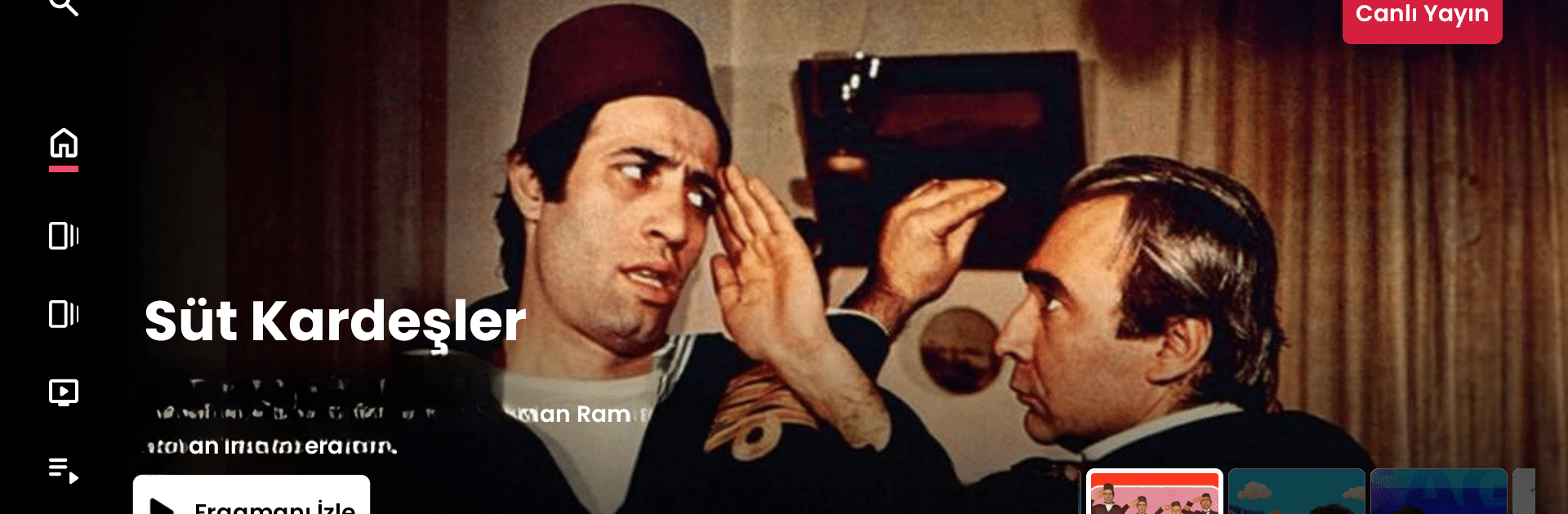

Star TV - Dizi İzle - Canlı TV
Play on PC with BlueStacks – the Android Gaming Platform, trusted by 500M+ gamers.
Page Modified on: Oct 17, 2024
Run Star TV - Dizi İzle - Canlı TV on PC or Mac
Multitask effortlessly on your PC or Mac as you try out Star TV – Dizi İzle – Canlı TV, a Video Players & Editors app by Doğuş Yayın Grubu on BlueStacks.
About the App
Dive into a world of entertainment with “Star TV – Dizi İzle – Canlı TV” by Doğuş Yayın Grubu. This app lets you watch both classic and new popular series, shows, and live broadcasts without interruptions. Expect a cutting-edge video experience with a sleek new user interface that makes accessing Star TV content a breeze.
App Features
- Easy Access to Content: Seamlessly follow your favorite series and shows with the updated user-friendly design.
- Live Streaming: Watch Star TV live broadcasts from your mobile device with just a tap.
- Comprehensive Media Library: Explore episodes, trailers, photo galleries, and exclusive content with ease.
- HD Streaming: Enjoy your preferred comedies, romances, dramas, and more in full HD quality, all for free.
- Stay Connected Anywhere: As long as you have internet access, Star TV content is always at your fingertips.
Use Star TV effortlessly through BlueStacks for a smooth experience across devices.
Eager to take your app experience to the next level? Start right away by downloading BlueStacks on your PC or Mac.
Play Star TV - Dizi İzle - Canlı TV on PC. It’s easy to get started.
-
Download and install BlueStacks on your PC
-
Complete Google sign-in to access the Play Store, or do it later
-
Look for Star TV - Dizi İzle - Canlı TV in the search bar at the top right corner
-
Click to install Star TV - Dizi İzle - Canlı TV from the search results
-
Complete Google sign-in (if you skipped step 2) to install Star TV - Dizi İzle - Canlı TV
-
Click the Star TV - Dizi İzle - Canlı TV icon on the home screen to start playing



