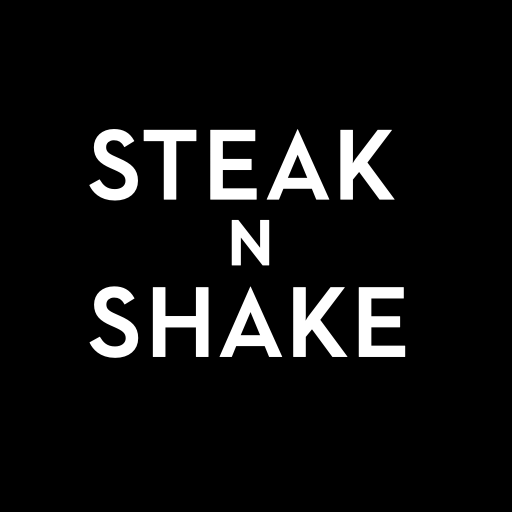Baskin-Robbins
Play on PC with BlueStacks – the Android Gaming Platform, trusted by 500M+ gamers.
Page Modified on: February 26, 2020
Play Baskin-Robbins on PC
GET BASKIN-ROBBINS DEALS
You can get access to coupons and promotions right from the app! Any time there’s a special offer or flavor update, you’ll be one of the first to know about it!
ORDER CUSTOMIZABLE CAKES
Celebrate your next special occasion with a Baskin-Robbins ice cream cake or Polar Pizza® Ice Cream Treat! Customize with your favorite ice cream flavor, cake flavor, and design and order right in the app.
PAY RIGHT FROM THE APP
Paying for your favorite treats is now simpler than ever. You can add and manage gift cards right from the app. Then, all you have to do is scan your app at the register and you’re good to go! You can also manage and reload your Baskin-Robbins Card right from the app.
CELEBRATE MORE EVENTS
There’s always a reason to celebrate at Baskin-Robbins! Stay on top of Baskin-Robbins events as well as any events that you create and manage through the app. We’ll remind you about all the upcoming birthday parties, anniversaries, play dates and any other excuses you find to celebrate!
LOCATE A SHOP
Whether you’re heading home from a game or wandering around after a late movie at the theater, finding the closest Baskin-Robbins is always just a tap away!
SEND A MOBILE GIFT CARD
You’re not the only one excited for ice cream! Feel free to send a mobile gift card to anybody with a sweet tooth. Just choose a design and send the card digitally via email.
BROWSE THE MENU
Stay up to date with new flavors, seasonal treats, nutrition information and pink spoon ratings. In addition, using the Baskin-Robbins app lets you filter out products that contain any allergens that you or your family members may be allergic to.
Play Baskin-Robbins on PC. It’s easy to get started.
-
Download and install BlueStacks on your PC
-
Complete Google sign-in to access the Play Store, or do it later
-
Look for Baskin-Robbins in the search bar at the top right corner
-
Click to install Baskin-Robbins from the search results
-
Complete Google sign-in (if you skipped step 2) to install Baskin-Robbins
-
Click the Baskin-Robbins icon on the home screen to start playing