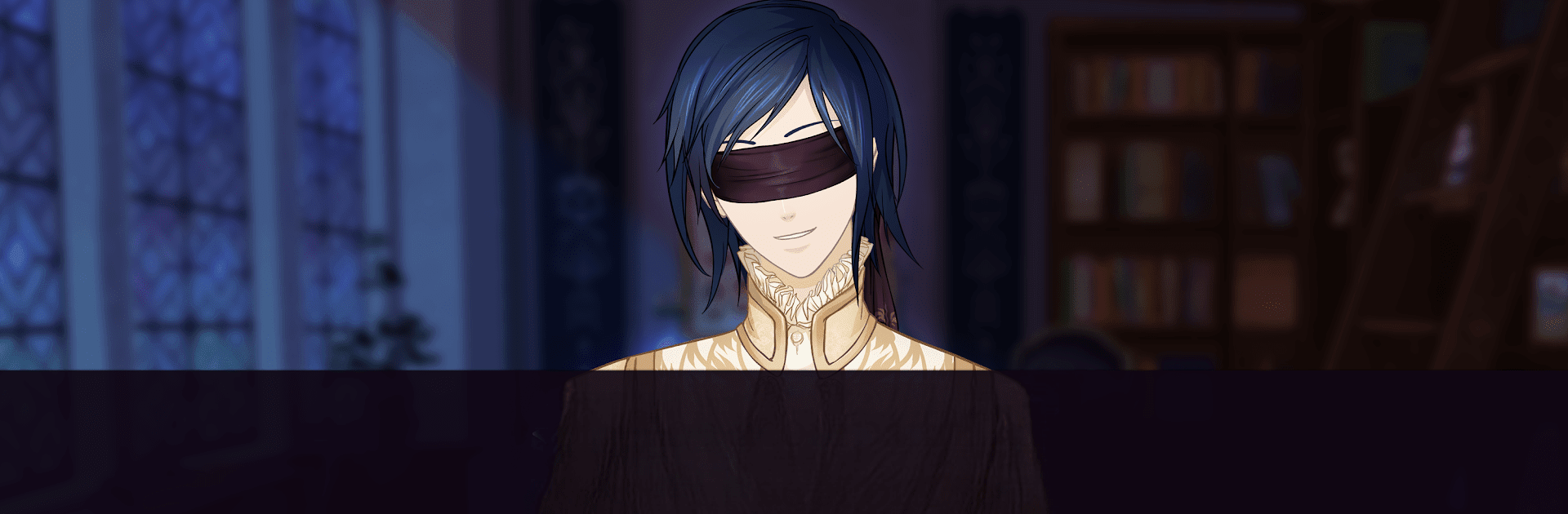

Moonlight Lovers: Raphael - Da
Play on PC with BlueStacks – the Android Gaming Platform, trusted by 500M+ gamers.
Page Modified on: Mar 22, 2024
Play Moonlight Lovers: Raphael - Da on PC or Mac
Moonlight Lovers: Raphael – Da brings the Adventure genre to life, and throws up exciting challenges for gamers. Developed by BEEMOOV GAMES, this Android game is best experienced on BlueStacks, the World’s #1 app player for PC and Mac users.
About the Game
Step into the shadowy world of “Moonlight Lovers: Raphael – Da,” an Adventure game by BEEMOOV GAMES, where love and mystery intertwine. Immerse yourself in this interactive story, making choices that influence your journey through a realm of vampires, romance, and betrayal. Personalize your narrative across various chapters, each choice drawing you deeper into the enigma of the manor and its dark inhabitants.
Game Features
-
Interactive Storytelling: Make choices that impact your adventure’s path. Each decision leads to one of three different endings. Which destiny will you carve out?
-
Vampire Romance: Engage with six mysterious vampires, each with a distinct storyline full of intrigue and intense love. Will Raphael’s world of art and night capture your heart?
-
Visual Novel Elements: Experience the rich narrative through stunning illustrations and graphics, enhancing your connection to the game’s evocative, mature universe.
Play using BlueStacks to enjoy smooth gameplay and beautifully rendered scenes!
Start your journey now. Download the game on BlueStacks, invite your friends, and march on a new adventure.
Play Moonlight Lovers: Raphael - Da on PC. It’s easy to get started.
-
Download and install BlueStacks on your PC
-
Complete Google sign-in to access the Play Store, or do it later
-
Look for Moonlight Lovers: Raphael - Da in the search bar at the top right corner
-
Click to install Moonlight Lovers: Raphael - Da from the search results
-
Complete Google sign-in (if you skipped step 2) to install Moonlight Lovers: Raphael - Da
-
Click the Moonlight Lovers: Raphael - Da icon on the home screen to start playing


