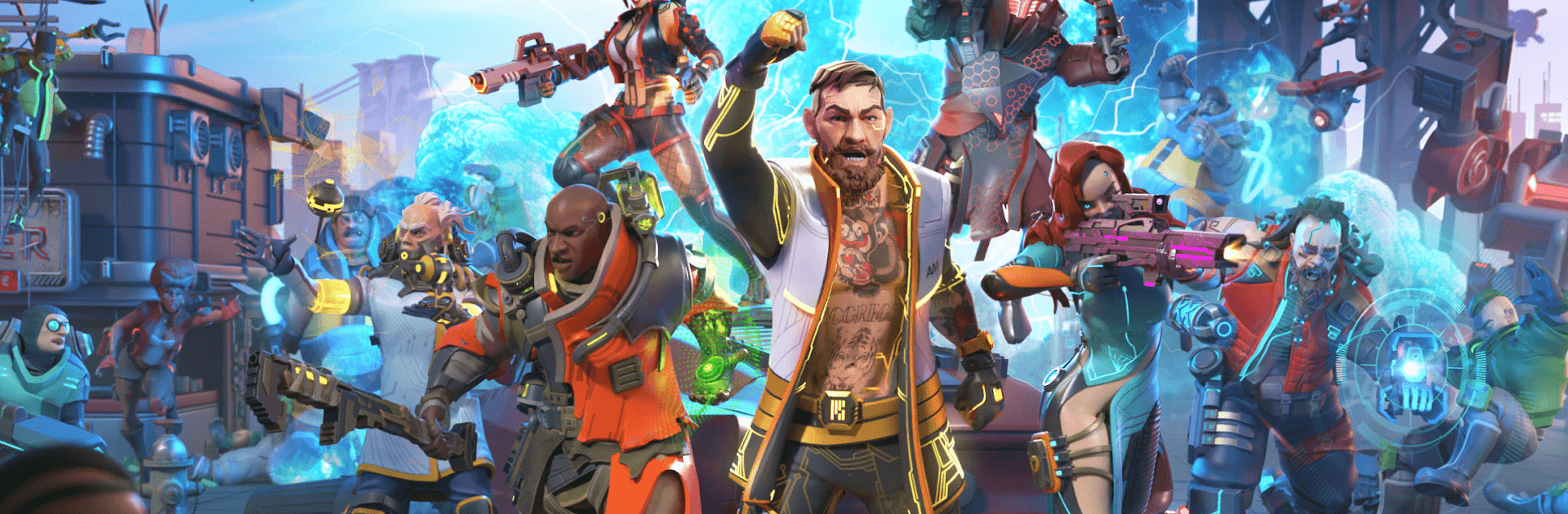

Dystopia RTS: Contest of Heroes
Play on PC with BlueStacks – the Android Gaming Platform, trusted by 500M+ gamers.
Page Modified on: March 2, 2022
Play Dystopia: Contest of Heroes on PC
Dystopia is a strategy game developed by SIA Beetroot Lab. BlueStacks app player is the best platform to play this Android game on your PC or Mac for an immersive gaming experience. Control your hero alongside the brave Conor McGregor and his capable squad as you take control of the city. Dystopia occurs in a futuristic world where clans and fractured societies fight for power and dominance over the city. Prove that you have what it takes by coming up with effective battle plans and strategies. You will control the heroes in your roaster and play alongside your friends from all over the world. The key to staying on top is to build and design your heroes according to your playing style. There are several abilities and equipment to give to your heroes and level them up. It doesn’t matter how you like to play – aggressively, safe, or smart; the main aim is to dominate your opponents no matter what. Develop your base, strengthen your defenses, and use battle strategies to surprise enemies. Earn your victories by defeating your enemies and climb up on the ranks. You can connect with other fans of strategy games in the chat room to discuss gameplay tips and strategies.
Play Dystopia RTS: Contest of Heroes on PC. It’s easy to get started.
-
Download and install BlueStacks on your PC
-
Complete Google sign-in to access the Play Store, or do it later
-
Look for Dystopia RTS: Contest of Heroes in the search bar at the top right corner
-
Click to install Dystopia RTS: Contest of Heroes from the search results
-
Complete Google sign-in (if you skipped step 2) to install Dystopia RTS: Contest of Heroes
-
Click the Dystopia RTS: Contest of Heroes icon on the home screen to start playing




