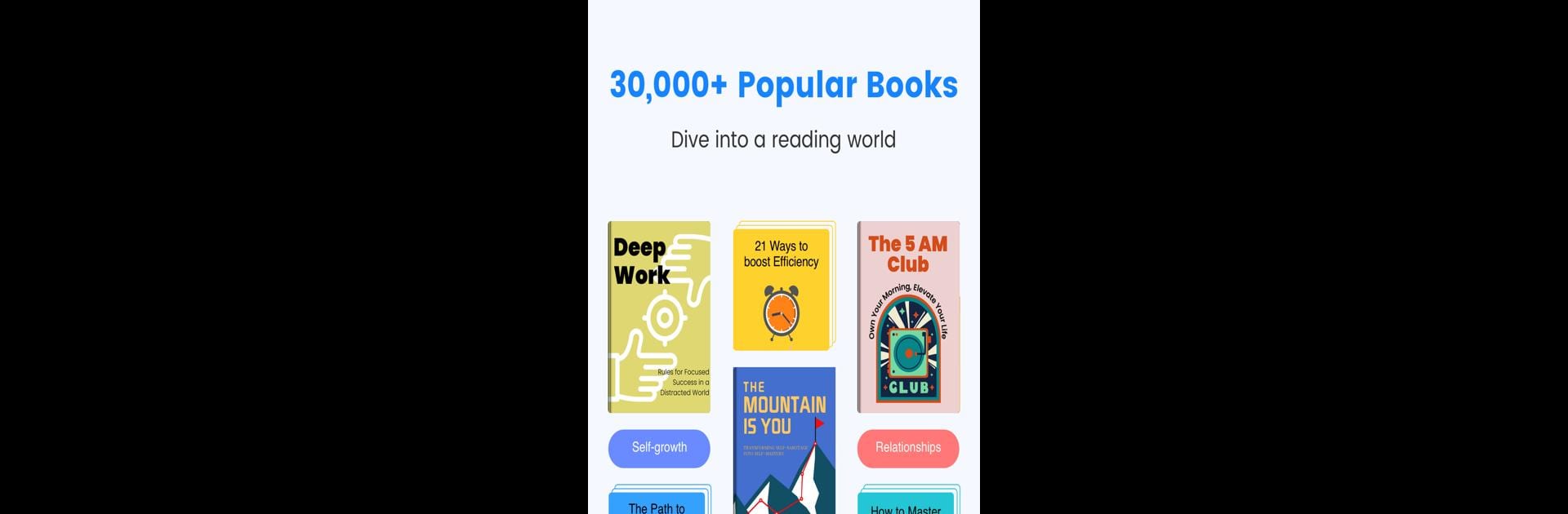

LeapAhead - Daily Book Cast
Play on PC with BlueStacks – the Android Gaming Platform, trusted by 500M+ gamers.
Page Modified on: Jul 2, 2024
Play LeapAhead - Daily Book Cast on PC or Mac
Join millions to experience LeapAhead – Daily Book Cast, an exciting Educational game from Innovator Hub. With BlueStacks App Player, you are always a step ahead of your opponent, ready to outplay them with faster gameplay and better control with the mouse and keyboard on your PC or Mac.
LeapAhead is kind of like a daily shot of ideas pulled from a huge stack of books—all trimmed down so you don’t need to make a big time investment. There are book summaries covering everything from business, productivity, health, and relationships, so whatever you’re in the mood for, there’s probably something on it. The cool part is, you can either read or just listen, and with the app on BlueStacks, you can chill at your PC and catch up on something useful in about the same amount of time as a coffee break.
You get a fresh set of book picks every day, with a good mix of genres and topics, plus three classics you can read for free regularly. The summaries are short but capture the main ideas, so it’s easy to pick up something new without getting bogged down. There’s this Book Guide chat feature too, which is handy—ask for book recommendations or explanations, and get book lists or quick insights without wading through everything yourself. If you want something specific, you can even request books to add to your own library. It’s a helpful setup for anyone who likes learning but doesn’t always have the time or patience to get through full books. Handy for staying curious, or just picking up tips when you need them, especially while multitasking.
Make your gaming sessions memorable with precise controls that give you an edge in close combats and visuals that pop up, bringing every character to life.
Play LeapAhead - Daily Book Cast on PC. It’s easy to get started.
-
Download and install BlueStacks on your PC
-
Complete Google sign-in to access the Play Store, or do it later
-
Look for LeapAhead - Daily Book Cast in the search bar at the top right corner
-
Click to install LeapAhead - Daily Book Cast from the search results
-
Complete Google sign-in (if you skipped step 2) to install LeapAhead - Daily Book Cast
-
Click the LeapAhead - Daily Book Cast icon on the home screen to start playing
