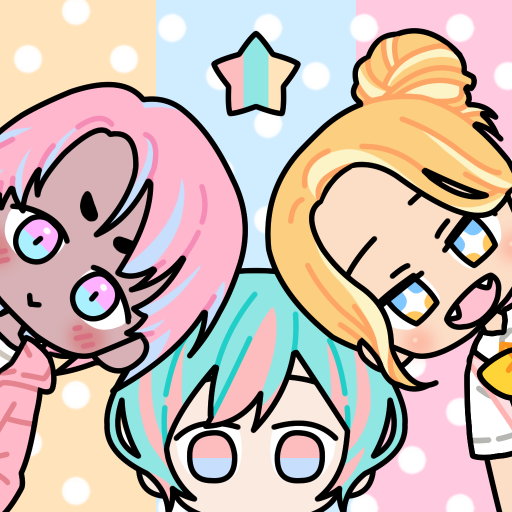Avatar Maker: Anime Selfie
Play on PC with BlueStacks – the Android Gaming Platform, trusted by 500M+ gamers.
Page Modified on: April 28, 2020
Play Avatar Maker: Anime Selfie on PC
anime characters!
☆ Create kawaii anime characters
☆ Save your finished characters to a photo gallery
☆ Share on social networks
☆ Use your avatar wherever you want
✓ High-quality images
✓ Selfies for guys and girls
✓ Lots of extra accessories
✓ Over 1,000 possible chibi characters
Create your own characters, use them to make comic strips, anime, or manga, and make your
own stories! And be sure to send us your reviews. We’d love to add new items at your request.
Have fun, and be creative!
Play Avatar Maker: Anime Selfie on PC. It’s easy to get started.
-
Download and install BlueStacks on your PC
-
Complete Google sign-in to access the Play Store, or do it later
-
Look for Avatar Maker: Anime Selfie in the search bar at the top right corner
-
Click to install Avatar Maker: Anime Selfie from the search results
-
Complete Google sign-in (if you skipped step 2) to install Avatar Maker: Anime Selfie
-
Click the Avatar Maker: Anime Selfie icon on the home screen to start playing