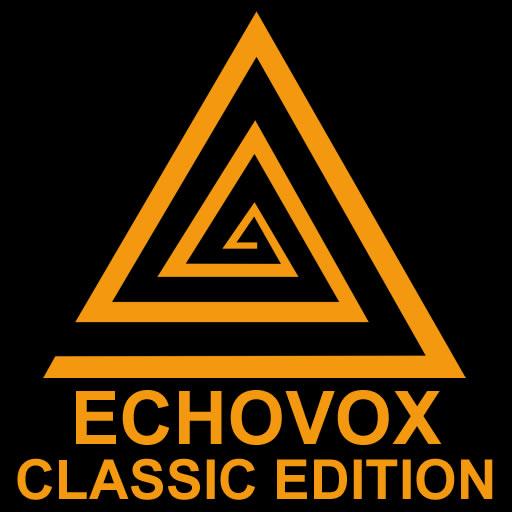ECHOVOX TOUCH EVT ITC DEVICE
Play on PC with BlueStacks – the Android Gaming Platform, trusted by 500M+ gamers.
Page Modified on: January 8, 2019
Play ECHOVOX TOUCH EVT ITC DEVICE on PC
The app uses the classic EchoVox banks A and B together split into 4 banks. The user blends the sounds at the time they desire to listen for a reply by simply sliding a finger around randomly.
This new method of sound control allows new dimensions in interaction. Adding a human degree of randomness that is impossible to predict or control.
Simply start the echo as you would with any EchoVox session (use a wired external speaker for best results) and begin touching the screen when you are ready to interact. There is a theory that we ourselves can become a conduit for energy that wants to communicate. This software pushed that idea to the limit.
In it's initial off-market release this app proved itself to be more responsive than any previous EchoVox version.
EchoVox touch uses an "echo" produced by an open-air real-time recording. The echo is NOT an audio effect but rather a side effect of the audio cycling out of the speak and back into the microphone of the device repeatedly. This is a proven effective means of ITC. An onboard reverb with studio quality control is also available for further sound manipulation.
EchoVox is the world's most widely used and trusted digital ITC method. It can be seen on TV used by Nick Groff every week on Paranormal Lockdown and has been trusted daily by serious paranormal investigators around the world for over 6 years.
Join the huge community of users on Facebook: https://www.facebook.com/groups/echovoxusers/
Here you will find help and support from over 3,000 EchoVox users.
Please use this software responsibly and please take it seriously and use caution.
Play ECHOVOX TOUCH EVT ITC DEVICE on PC. It’s easy to get started.
-
Download and install BlueStacks on your PC
-
Complete Google sign-in to access the Play Store, or do it later
-
Look for ECHOVOX TOUCH EVT ITC DEVICE in the search bar at the top right corner
-
Click to install ECHOVOX TOUCH EVT ITC DEVICE from the search results
-
Complete Google sign-in (if you skipped step 2) to install ECHOVOX TOUCH EVT ITC DEVICE
-
Click the ECHOVOX TOUCH EVT ITC DEVICE icon on the home screen to start playing