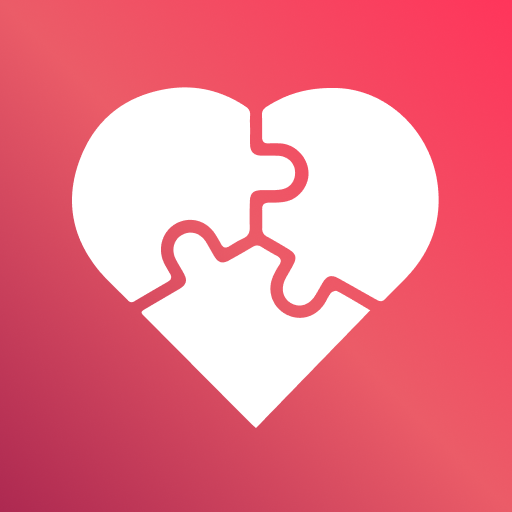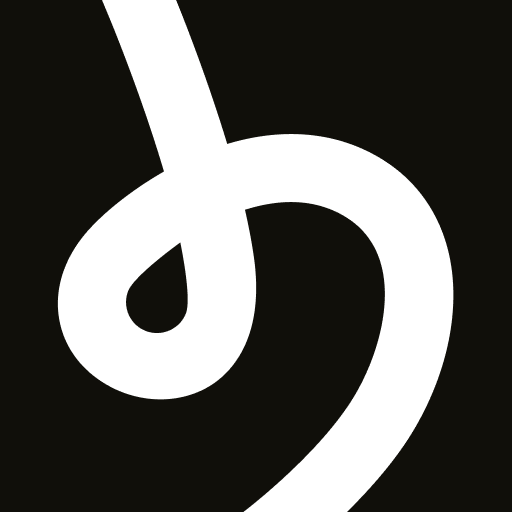Random chat - make new friends / anonymous chat
Play on PC with BlueStacks – the Android Gaming Platform, trusted by 500M+ gamers.
Page Modified on: March 9, 2020
Play Random chat - make new friends / anonymous chat on PC
# Easy registration
- All you need is a nickname, age and your gender!
# Bookmark your friends
- Bookmark people who you enjoy chat with.
You can get back to them easily :)
# Variety types of chat messages
- Tired of just texting? Try sending them images, videos and audios~!
# Recently accessed users
- We show users who’ve accessed the app recently at the top. More likely to get a reply!
# Blocking inadequate users
- We filter users who’s been reported by other users, and we also monitor user’s nickname and profile images everyday to filter out users with abusive/obscene message/images.
- Help us make a clean chat community :)
# Wonderful UI
- Probably the most descent UI among all other random chatting apps.
# Frequent Updates
- We’ll update app frequently fixing bugs & adding new features!
- Always contact us through ‘Help Center’ for feature request~ :)
ㅡ
*** Disclaimer ***
“Random chat” lets users around the world communicate easily. It is the responsible for each users to be responsible on the actions they take while using our app. We do not take responsibility from illegal acts individuals make, ignoring the warnings stated throughout the app use.
Play Random chat - make new friends / anonymous chat on PC. It’s easy to get started.
-
Download and install BlueStacks on your PC
-
Complete Google sign-in to access the Play Store, or do it later
-
Look for Random chat - make new friends / anonymous chat in the search bar at the top right corner
-
Click to install Random chat - make new friends / anonymous chat from the search results
-
Complete Google sign-in (if you skipped step 2) to install Random chat - make new friends / anonymous chat
-
Click the Random chat - make new friends / anonymous chat icon on the home screen to start playing