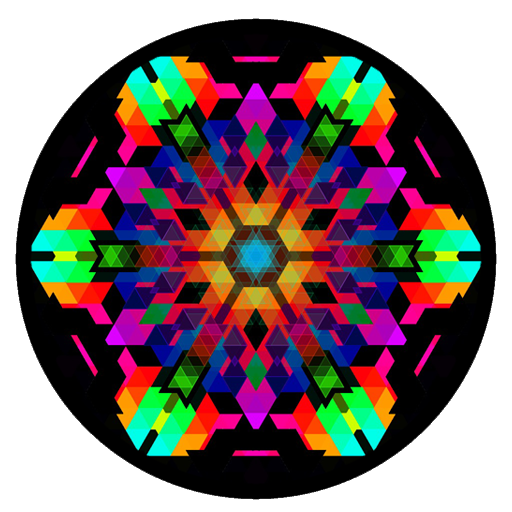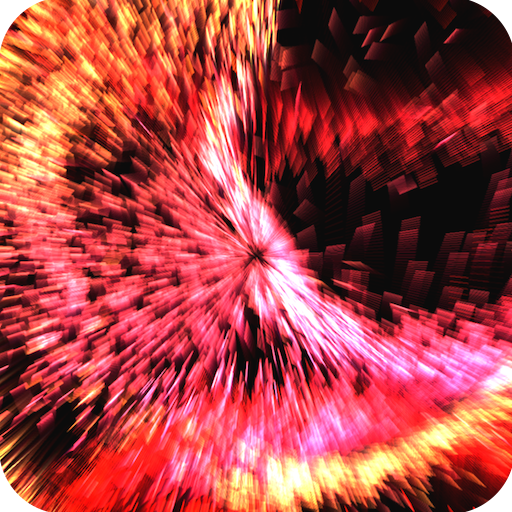Spark Art
Play on PC with BlueStacks – the Android Gaming Platform, trusted by 500M+ gamers.
Page Modified on: February 23, 2017
Play Spark Art on PC
Spark Art is a fun-filled app and showcase for multi-touch and graphics! Paint original, sparkling creations, and save or share your work. Tap or drag to draw shapes, words, or objects that automatically come to life with dynamic, physics-based animations. Vary your strokes and speed to create interesting patterns and effects. Or just watch a display of sample art. Spark your imagination!
*** Features ***
* Simple drawing
- Tap to create bursts of sparks
- Drag to create animated paths
- Shake to erase
- Press the pause icon to show options
- Save creations to your device's photo Gallery
* Advanced drawing techniques
- Multi-touch enabled
- Experiment with strokes, speed, and timing
- Draw while paused to synchronize effects
* Effects and more
- Great burst and sizzle sound effects
- Tilt to control gravity
- Over 50 sample drawings included
Enjoy.
Play Spark Art on PC. It’s easy to get started.
-
Download and install BlueStacks on your PC
-
Complete Google sign-in to access the Play Store, or do it later
-
Look for Spark Art in the search bar at the top right corner
-
Click to install Spark Art from the search results
-
Complete Google sign-in (if you skipped step 2) to install Spark Art
-
Click the Spark Art icon on the home screen to start playing