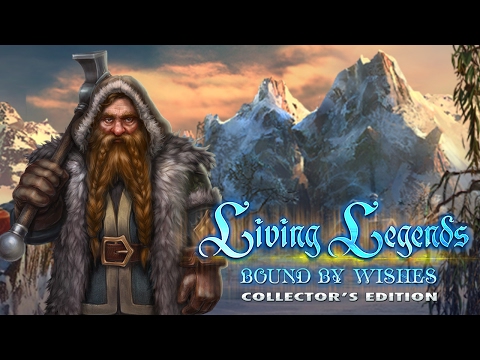Living Legends: Bound
Play on PC with BlueStacks – the Android Gaming Platform, trusted by 500M+ gamers.
Page Modified on: March 9, 2017
Play Living Legends: Bound on PC
Your husband Jack traveled back to the town of Wishville to fulfill a long-standing debt, and assured you he wouldn’t be gone for too long. But when he doesn’t come home after a few days, you follow in his footsteps to find out what happened. Upon arriving at the town though, you discover this place isn’t the dream come true that it once was. It’s now turned into an absolute nightmare!
• WHO COMMANDS THESE EVIL ROSES?
The city is completely overrun by choking vines, trapping everyone inside. Is this the price of this fairy-tale community, or is the Mayor up to something much more sinister?
• FULFILL THE WISHES OF THE RECENTLY DEPARTED
Help these lingering souls through enchanted hidden object scenes.
• USE THE MAGIC CASKET TO EXPLORE THE CLUES
Unlock the mysteries of the past by solving strange puzzles and magical mini-games.
• EXPLORE JACK AND GRACE’S BACKSTORY IN THE BONUS GAME
Go back to the beginning of this tale and enjoy additional Collector’s Edition exclusives including collectible Roses, morphing objects, and more!
• Find thousands of hidden objects, plus solve tons of mini games and puzzles!
• Unlock this incredible Collector's Edition to gain access to all of the amazing bonuses and additional gameplay!
*** Discover more from Big Fish Games***
Sign up for our newsletter and never miss a new release or promotion again: http://bigfi.sh/AndroidSplash
Check out our entire game library with our Big Fish Games app absolutely FREE here: http://bigfi.sh/BFGAMGoog
Visit Big Fish Games, a leading developer, producer, and publisher of puzzle, adventure, casual, card & casino games!
VISIT US: www.bigfishgames.com
WATCH US: www.youtube.com/bigfishgames
FOLLOW US: www.twitter.com/bigfishgames
TALK TO US: www.facebook.com/bigfishgames
Play Living Legends: Bound on PC. It’s easy to get started.
-
Download and install BlueStacks on your PC
-
Complete Google sign-in to access the Play Store, or do it later
-
Look for Living Legends: Bound in the search bar at the top right corner
-
Click to install Living Legends: Bound from the search results
-
Complete Google sign-in (if you skipped step 2) to install Living Legends: Bound
-
Click the Living Legends: Bound icon on the home screen to start playing