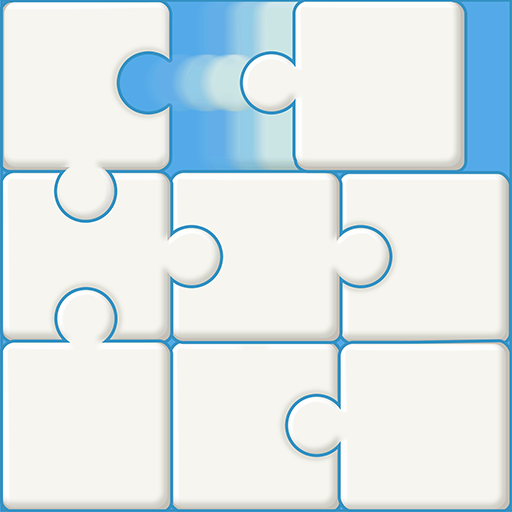Zulu — Logical Puzzle & Anxiety Relief Game
Play on PC with BlueStacks – the Android Gaming Platform, trusted by 500M+ gamers.
Page Modified on: January 27, 2020
Play Zulu — Logical Puzzle & Anxiety Relief Game on PC
Most simple logical relaxing game, where all that is needed from you - to clean the field from all the symbols. Pleasant interface, soft colors, clear symbols make this anxiety relief game easy and interesting.
Do not believe it? Try it now!
Rules are simple:
- Choose two identical symbols that are standing nearby to delete them. Symbols can be of different colors.
- If there is an empty space between symbols, or one is standing on the end of the line, and another at the beginning of the next one - you can also remove them!
- Add more symbols to your field to make your game more interesting!
- Game hints won't let you lose!
- It's up to you whether you choose light or dark mode!
Every exiting thing is simple, and you easily can find proof of it during playing our anxiety and stress relief game!
How fast you would be able to make symbols in pairs? Check it by downloading "Zulu" right now! Get your portion of rest right here and now!
Privacy Policy: https://biggiko.com/zulu/privacy.html
Terms of Use: https://biggiko.com/zulu/terms.html
Play Zulu — Logical Puzzle & Anxiety Relief Game on PC. It’s easy to get started.
-
Download and install BlueStacks on your PC
-
Complete Google sign-in to access the Play Store, or do it later
-
Look for Zulu — Logical Puzzle & Anxiety Relief Game in the search bar at the top right corner
-
Click to install Zulu — Logical Puzzle & Anxiety Relief Game from the search results
-
Complete Google sign-in (if you skipped step 2) to install Zulu — Logical Puzzle & Anxiety Relief Game
-
Click the Zulu — Logical Puzzle & Anxiety Relief Game icon on the home screen to start playing