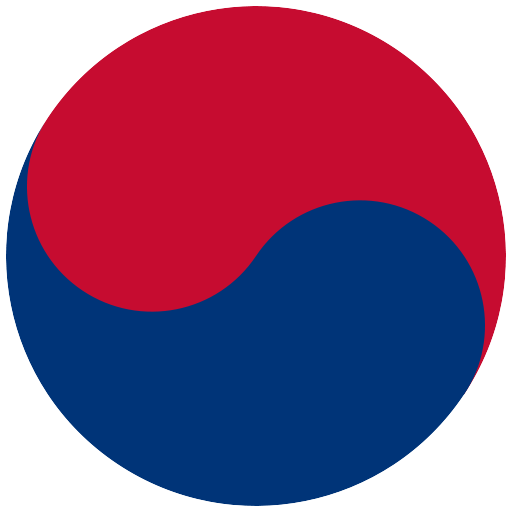kGrammar - Korean Grammar
Play on PC with BlueStacks – the Android Gaming Platform, trusted by 500M+ gamers.
Page Modified on: February 14, 2019
Play kGrammar - Korean Grammar on PC
- To speak in a clearer and more effective manner we study grammar. A person who has unconscious knowledge of grammar may be sufficient for simple language use, but the ones who wish to communicate in an artful manner and well, will seek greater depth of understanding and proficiency that the study of grammar provides.
This android application will help to improve your Korean grammar. Keep this application always in your pocket. give us feedback and join our Korean grammar communities for more updates.
ANYTIME, ANYWHERE
The grammar explanations and exercises have been written specially for smartphones and tablets, making it easier to study grammar anytime, anywhere.
LISTEN TO EXAMPLES
Audio recordings of the example sentences help you to improve your listening skills, at the same time as improving your grammar.
Features:
- Searchable List of Grammar Topics & Level.
- Bookmark Topics you like.
- Table of most common irregular verbs.
- Sentence Analyzer
- Share this app to your friends
- Clear user interface
- Beautiful design
Play kGrammar - Korean Grammar on PC. It’s easy to get started.
-
Download and install BlueStacks on your PC
-
Complete Google sign-in to access the Play Store, or do it later
-
Look for kGrammar - Korean Grammar in the search bar at the top right corner
-
Click to install kGrammar - Korean Grammar from the search results
-
Complete Google sign-in (if you skipped step 2) to install kGrammar - Korean Grammar
-
Click the kGrammar - Korean Grammar icon on the home screen to start playing