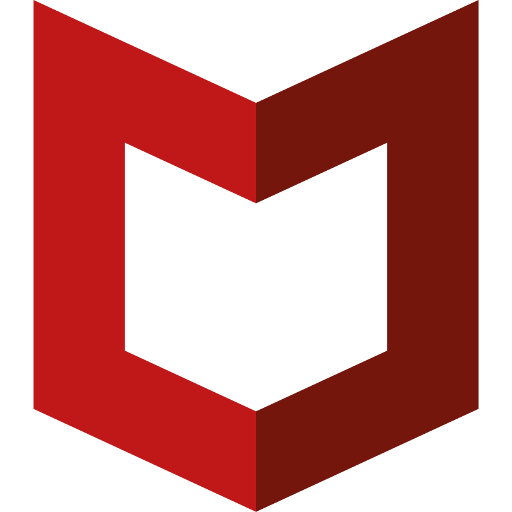Bitdefender VPN
Play on PC with BlueStacks – the Android Gaming Platform, trusted by 500M+ gamers.
Page Modified on: August 12, 2020
Play Bitdefender VPN on PC
Bitdefender VPN uses powerful algorithms to encrypt all your traffic and routes it through a private tunnel which grants you full anonymity. Your online activity is protected, making it impossible for cyber-criminals, websites or your ISP to access and analyze your data.
Use it free of charge for up to 200 Mb/day or try our premium plan for 7 days, no credit card required.
In-app purchases are available for monthly or yearly premium plans.
With premium you get unlimited traffic and a plethora of servers all over the world to choose from. You are one click away from securing all your traffic from snoopers and unlocking the true internet.
Terms of Service: https://www.bitdefender.com/site/view/subscription-agreement-and-terms-of-services-for-home-user-solutions.html
Privacy Policy: https://www.bitdefender.com/site/view/legal-privacy-policy-for-home-users-solutions.html
Play Bitdefender VPN on PC. It’s easy to get started.
-
Download and install BlueStacks on your PC
-
Complete Google sign-in to access the Play Store, or do it later
-
Look for Bitdefender VPN in the search bar at the top right corner
-
Click to install Bitdefender VPN from the search results
-
Complete Google sign-in (if you skipped step 2) to install Bitdefender VPN
-
Click the Bitdefender VPN icon on the home screen to start playing