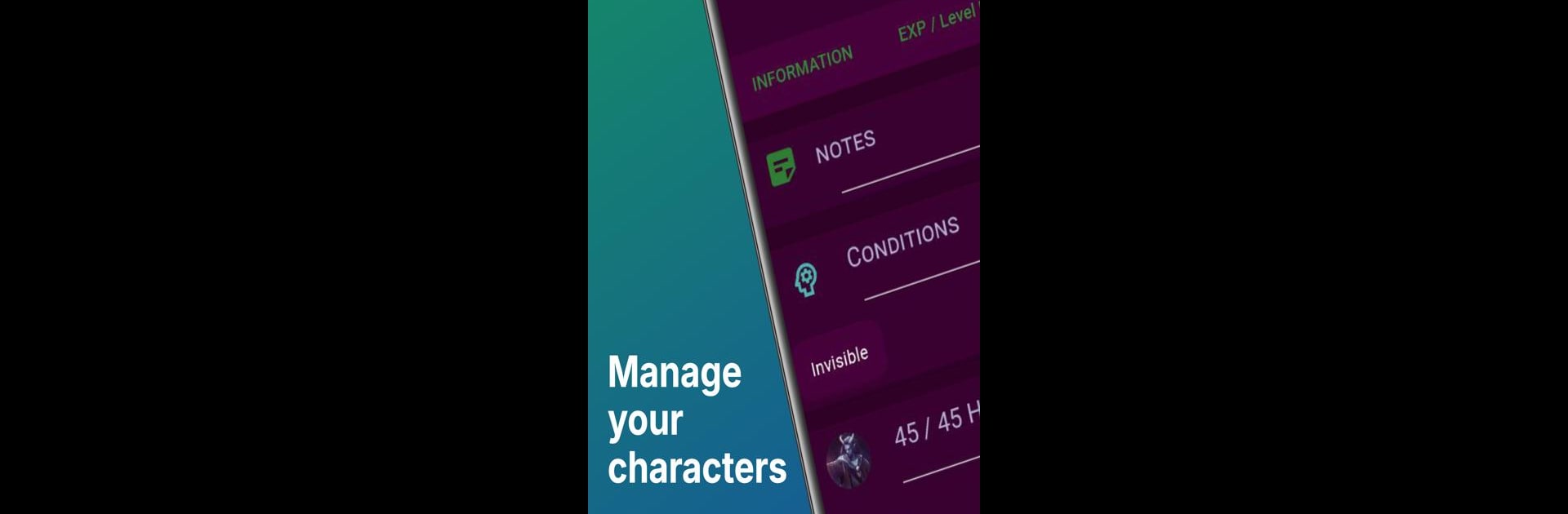
RPG Companion App
Play on PC with BlueStacks – the Android Gaming Platform, trusted by 500M+ gamers.
Page Modified on: Dec 15, 2025
Play RPG Companion App on PC or Mac
RPG Companion App brings the Role Playing genre to life, and throws up exciting challenges for gamers. Developed by Blastervla Enterprises, this Android game is best experienced on BlueStacks, the World’s #1 app player for PC and Mac users.
About the Game
Juggling character sheets and game notes can get chaotic, right? The RPG Companion App from Blastervla Enterprises aims to be that digital sidekick for your next campaign, whether you’re running the show as GM or questing as a player. It’s like having all your tabletop essentials in your pocket, keeping things tidy while leaving more time for adventure.
Game Features
-
Flexible Character Sheet Manager
Make tracking your stats, abilities, and loot effortless. Personalize your character sheets to fit any play style or tabletop RPG—no more scrambling for old notebooks. -
Universal TTRPG Support
Doesn’t matter if your group is playing something niche or a mainstream rule set; this app isn’t picky. It’s ready for any tabletop role playing game you throw at it. -
Homebrew Content Creation
Unleash your creativity with the freedom to add custom spells, magical weapons, or even invent an entire new race. If your story’s wild, this app can keep up. -
Comprehensive Compendium
Spells, items, maybe that bizarre cursed trinket your bard just found—it’s all organized in one spot. Think of it as your handy in-app library. -
Handy Tools Coming Soon
Keep an eye out for smart features like an in-app dice roller, encounter generator, and even a manager to keep enemies, initiative orders, and hit points straight. Less math, more imagination.
Works perfectly with BlueStacks, so you can manage your campaign on a bigger screen when you need it.
Make your gaming sessions memorable with precise controls that give you an edge in close combats and visuals that pop up, bringing every character to life.
Play RPG Companion App on PC. It’s easy to get started.
-
Download and install BlueStacks on your PC
-
Complete Google sign-in to access the Play Store, or do it later
-
Look for RPG Companion App in the search bar at the top right corner
-
Click to install RPG Companion App from the search results
-
Complete Google sign-in (if you skipped step 2) to install RPG Companion App
-
Click the RPG Companion App icon on the home screen to start playing
