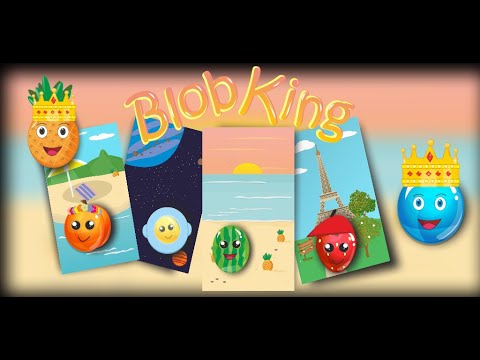Blob King
Play on PC with BlueStacks – the Android Gaming Platform, trusted by 500M+ gamers.
Page Modified on: November 21, 2019
Play Blob King on PC
Casual gaming on a new level:
The game has two variants:
Levels, which you must unlock to get the Blob King that corresponds to each season and accumulate them in your page of Kings. You can use different gadgets to make playing more fun. You can stop the time, freeze everything, use the black hole to quickly absorb the elements of the screen (fruits and bombs) or activate the big bubble and explode everything!
Amazing!
Highscore (Arcade): In this variant the speed is the key. Break the world record and be the King or Queen of the Blob. Challenge your friends and see how far they can go. Can you beat them? Unlock all the Gadgets to increase your Highscore. When you try to increase your Highscore you can select your background and the fruits you want to Blob!
Click on the fruits that appear on the screen and watch out for the bombs!
Do you dare to challenge your speed?
Follow us on social to stay tuned:
Facebook: https://www.facebook.com/RikeGames/
Twitter: https://twitter.com/RikeGamesMobile/
Instagram: https://www.instagram.com/RikeGames/
Youtube: https://www.youtube.com/channel/UC1LtblScfQj1QF5-ToINWYw
Website: https://RikeGames.com
For any issue contact us at info@blobking.com.
Play Blob King on PC. It’s easy to get started.
-
Download and install BlueStacks on your PC
-
Complete Google sign-in to access the Play Store, or do it later
-
Look for Blob King in the search bar at the top right corner
-
Click to install Blob King from the search results
-
Complete Google sign-in (if you skipped step 2) to install Blob King
-
Click the Blob King icon on the home screen to start playing