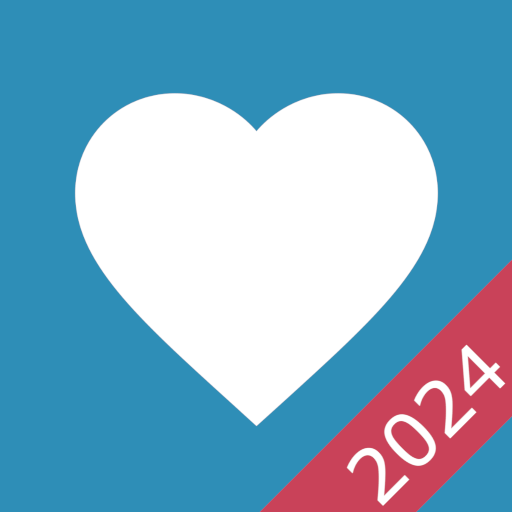Blood Sugar Pro
Play on PC with BlueStacks – the Android Gaming Platform, trusted by 500M+ gamers.
Page Modified on: May 9, 2023
Play Blood Sugar Pro on PC
📝Easily record blood sugar
No need for paper and pen. Record your blood sugar readings anytime, anywhere.
You can add any tags you want to detail the measurement status in various situations.
📉 blood sugar chart
Clear charts help you monitor your blood sugar and also help detect physical abnormalities.
🔍 Analyze blood sugar readings to tell you if you are healthy
The chart is clear, the history of blood sugar is clear at a glance, and the changes are clear at a glance. Quickly observe abnormal trends and take timely action to avoid excessive highs or lows and improve your current health status.
📖 Helpful blood sugar knowledge and health advice for managing diabetes
The app provides you with comprehensive blood sugar health knowledge and expert advice on preventing or controlling diabetes.
Play Blood Sugar Pro on PC. It’s easy to get started.
-
Download and install BlueStacks on your PC
-
Complete Google sign-in to access the Play Store, or do it later
-
Look for Blood Sugar Pro in the search bar at the top right corner
-
Click to install Blood Sugar Pro from the search results
-
Complete Google sign-in (if you skipped step 2) to install Blood Sugar Pro
-
Click the Blood Sugar Pro icon on the home screen to start playing