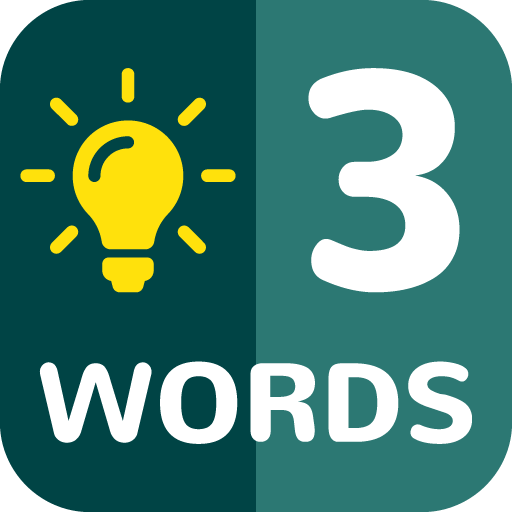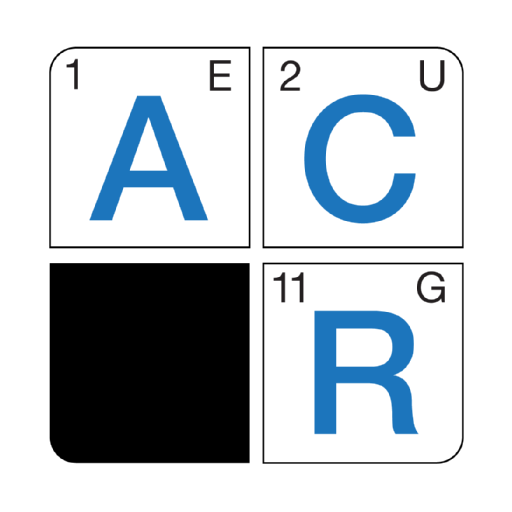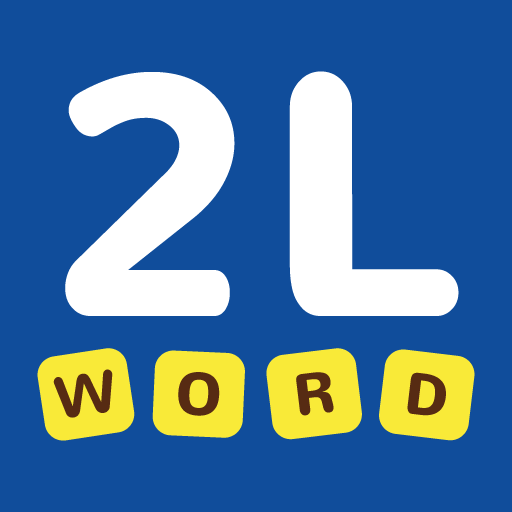
2 Letters
Play on PC with BlueStacks – the Android Gaming Platform, trusted by 500M+ gamers.
Page Modified on: October 16, 2019
Play 2 Letters on PC
Expand your vocabulary and sharpen your skills with fun word puzzles!
2 Letters is a free trivia word game. Fun game for word nerds. 2 Letters are all you need!
★ENDLESS FUN WITH NEW PUZZLES★
Can you combine letters to build the words and unlock the levels? Countless word puzzles from easy to tricky are waiting for you! New puzzles are added continuously for endless word fun!
★PURE AND INSTANT FUN★
No complicated rules. Just start playing and have fun!
★SIMPLE AND HIGHLY ADDICTIVE GAMEPLAY★
Which word are we looking for? Look at the clue; find out what word is, guess the word, and combine the letters. Win!
★EXPAND YOUR ENGLISH VOCABULARY★
Improve your English vocabulary with Dictionary Search and Random puzzles mode
★OFFLINE WORD GAME★
You can play 2 Letters word game offline anywhere anytime. No Internet is required!
★FAMILY FRIENDLY★
2 Letters is one of the best word games for kids. Help your kids to guess the words. Have a great time together with all the puzzles from this amazing word game, 2 Letters!
See if you can handle the addictive word puzzles from this fun word game, 2 Letters!
Play 2 Letters on PC. It’s easy to get started.
-
Download and install BlueStacks on your PC
-
Complete Google sign-in to access the Play Store, or do it later
-
Look for 2 Letters in the search bar at the top right corner
-
Click to install 2 Letters from the search results
-
Complete Google sign-in (if you skipped step 2) to install 2 Letters
-
Click the 2 Letters icon on the home screen to start playing