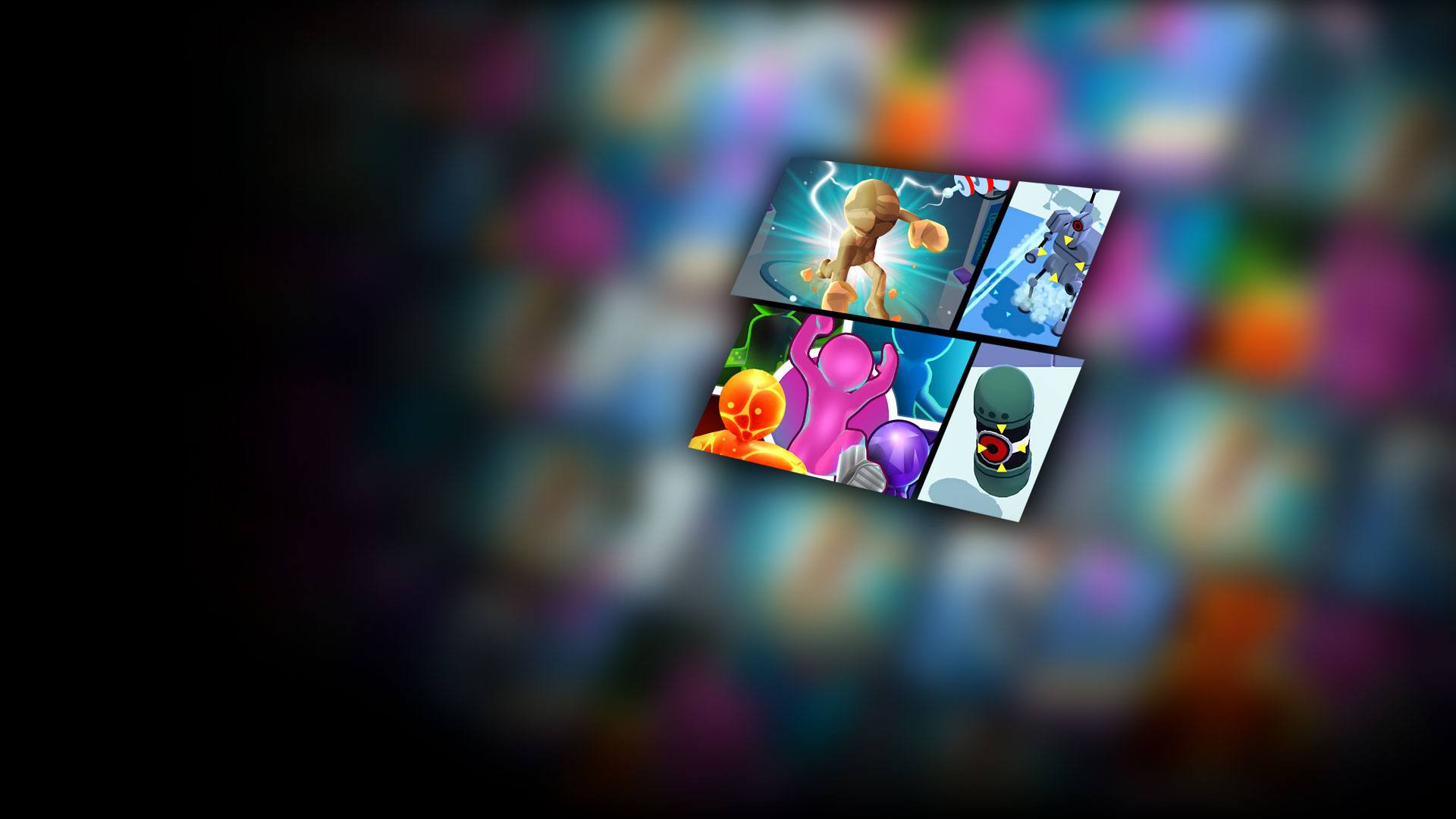
Heroes Inc!
Play on PC with BlueStacks – the Android Gaming Platform, trusted by 500M+ gamers.
Page Modified on: Dec 18, 2023
Play Heroes Inc! on PC
Heroes Inc! is an Arcade game developed by Lion Studios. BlueStacks app player is the best platform to play this Android game on your PC or Mac for an immersive gaming experience.
You know how the saying goes: heroes are made, not born. Use cutting-edge technology to piece together a team of the greatest heroes the world has ever seen when you play Heroes Inc! on PC with BlueStacks.
An army of evil robots have overrun this planet, looking to dominate and exploit it for their own nefarious purposes. Only you stand between them and absolute authority! Use incredible science to craft powerful heroes and fight back against these mechanical menaces.
First, you need a lab. Build your laboratory, experiment with different ingredients, and produce a squad of ultra-powerful fighters, champions of this planet! Unlock brand-new technologies to enhance your warriors so they can tear apart the machines with ease.
The robots are clever and strong. As you defeat them, they’ll become stronger and more resilient to your attacks. Even the mightiest warrior can be outgunned and outpunched; as their creator, it’s up to you to make sure they keep up with the enemy. Upgrade and train them when they’re not in battle, then watch as they completely obliterate the machines.
Upgrade your lab and produce the greatest heroes in all of human history when you play Heroes Inc! on PC with BlueStacks.
Play Heroes Inc! on PC. It’s easy to get started.
-
Download and install BlueStacks on your PC
-
Complete Google sign-in to access the Play Store, or do it later
-
Look for Heroes Inc! in the search bar at the top right corner
-
Click to install Heroes Inc! from the search results
-
Complete Google sign-in (if you skipped step 2) to install Heroes Inc!
-
Click the Heroes Inc! icon on the home screen to start playing
