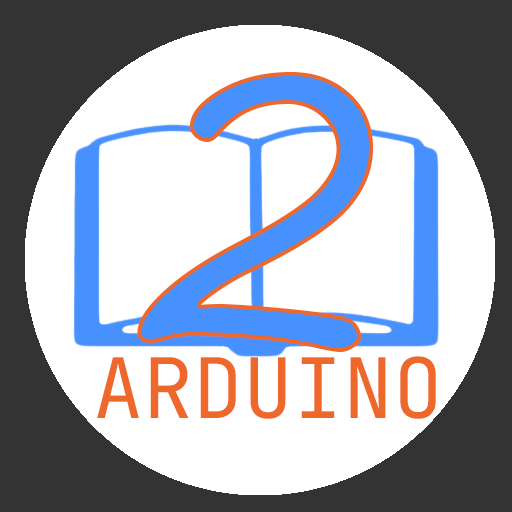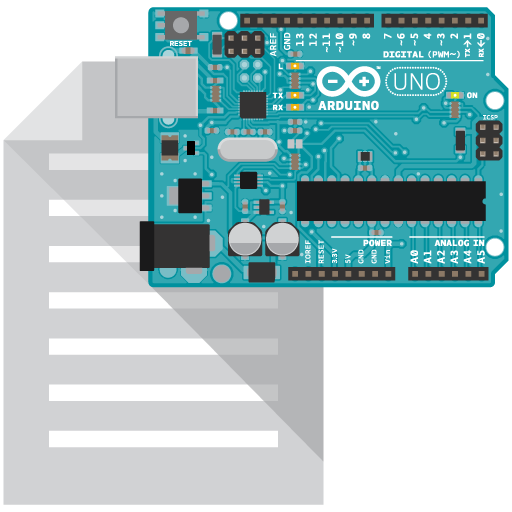Arduino Language Reference
Play on PC with BlueStacks – the Android Gaming Platform, trusted by 500M+ gamers.
Page Modified on: July 5, 2019
Play Arduino Language Reference on PC
In this app contains ads and potentially in-app purchases, you can access content online for free at www.arduino.cc/reference/en
Features:
★ No Ads (Pro version only)
★ Search tools (Pro version only)
★ Full part of content
★ All content offline available
★ Change the Themes (Light, Dark, Black) (Pro version only)
★ Change the code style theme (Light, Dark)
★ Change the font size
★ Syntax Highlight for Arduino language
Play Arduino Language Reference on PC. It’s easy to get started.
-
Download and install BlueStacks on your PC
-
Complete Google sign-in to access the Play Store, or do it later
-
Look for Arduino Language Reference in the search bar at the top right corner
-
Click to install Arduino Language Reference from the search results
-
Complete Google sign-in (if you skipped step 2) to install Arduino Language Reference
-
Click the Arduino Language Reference icon on the home screen to start playing