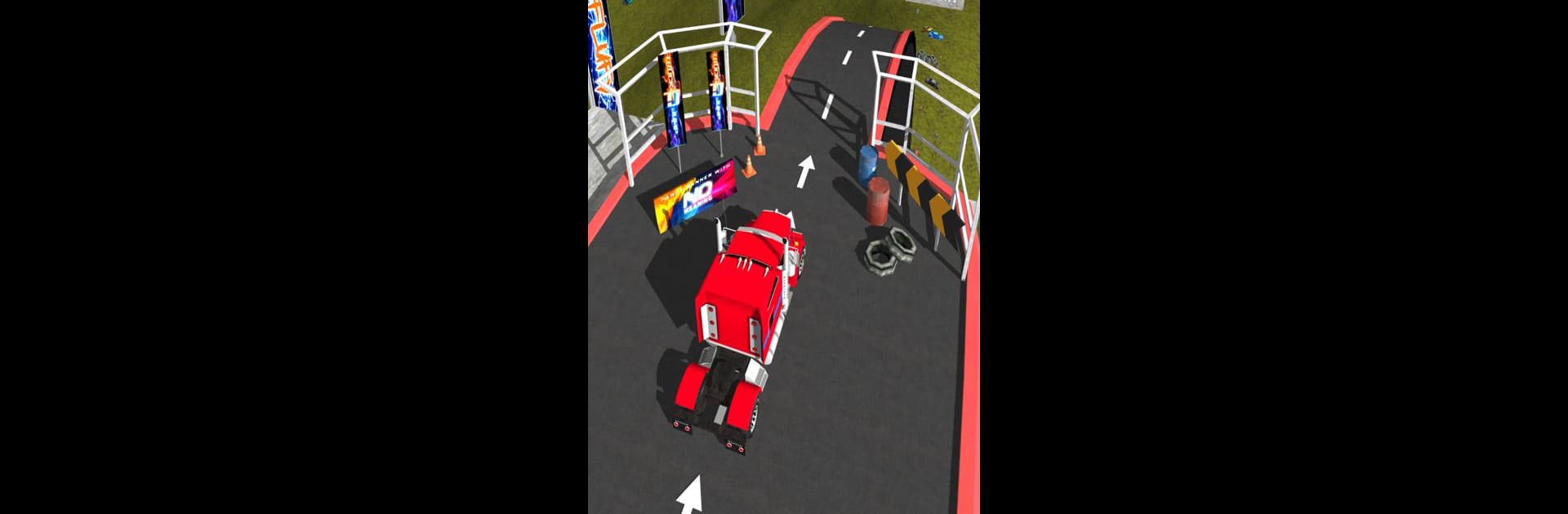

Stunt Truck Jumping
Play on PC with BlueStacks – the Android Gaming Platform, trusted by 500M+ gamers.
Page Modified on: Jan 9, 2024
Play Stunt Truck Jumping on PC or Mac
Join millions to experience Stunt Truck Jumping, an exciting Casual game from BoomBit Games. With BlueStacks App Player, you are always a step ahead of your opponent, ready to outplay them with faster gameplay and better control with the mouse and keyboard on your PC or Mac.
About the Game
If you’re the type who likes your wheels big and your crashes bigger, Stunt Truck Jumping is totally up your alley. In this Casual title from BoomBit Games, you’ll take the wheel of a monster truck and send it flying off outrageous ramps, chasing wild jumps and, yeah, some seriously epic wipeouts. It’s all about nailing the launch, holding your breath mid-flight, and watching the chaos unfold—perfect for folks who love a little high-octane mayhem without any rules holding them back.
Game Features
-
Jaw-dropping Jumps
Launch your heavy-duty truck down steep slopes and over massive jumps that just keep getting more outlandish. If you’re all about big air, you’re in the right place. -
Outrageous Crashes
It’s not just about the jump—the landing’s where things really get bonkers. The more wild your crash, the crazier the destruction, and honestly, it’s pretty satisfying to watch your ride tumble through the air. -
Destructive Stunt Action
Planning is optional. Smashing through obstacles or flipping through the air feels as rewarding as smooth landings, and every run offers new ways to leave a trail of destruction. -
Upgrades & Progression
Keep improving your truck as you play. With every wild jump and messy pileup, you’ll unlock new upgrades that ramp up your power, speed, and the chance for even more spectacular stunts. -
Pick-up-and-Play Fun
Whether you’re sneaking in a quick session or going for that next big high score, controls are simple and sessions are short—so you’re never far from your next crazy crash. -
Runs Smoothly with BlueStacks
For those who want a more laid-back experience or just bigger, clearer visuals, Stunt Truck Jumping runs smoothly with BlueStacks. Enjoy all the stunts on a larger screen and really take in the explosive action.
Start your journey now. Download the game on BlueStacks, invite your friends, and march on a new adventure.
Play Stunt Truck Jumping on PC. It’s easy to get started.
-
Download and install BlueStacks on your PC
-
Complete Google sign-in to access the Play Store, or do it later
-
Look for Stunt Truck Jumping in the search bar at the top right corner
-
Click to install Stunt Truck Jumping from the search results
-
Complete Google sign-in (if you skipped step 2) to install Stunt Truck Jumping
-
Click the Stunt Truck Jumping icon on the home screen to start playing




