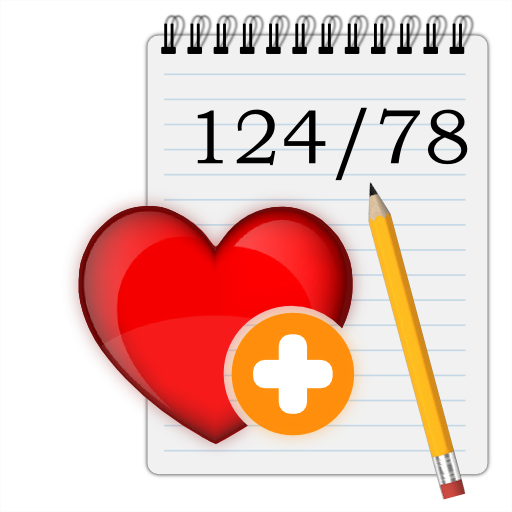Blood Pressure
Play on PC with BlueStacks – the Android Gaming Platform, trusted by 500M+ gamers.
Page Modified on: Feb 2, 2023
Play Blood Pressure on PC
❤Easy to use: The interface design is simple, and it is very efficient when recording blood pressure data.
❤Time and Date: Record your daily blood pressure clearly by time and date!
❤Trends and Graphs: View your blood pressure graphs for all dates, see blood pressure trends with blood pressure graphs.
❤Statistics and averages: Provide you with blood pressure averages for different time periods, including 24h averages, all-time averages, etc. No need for a calculator anymore!
❤Add notes: Add notes for each blood pressure, record the state in which you measure your blood pressure, such as after a meal.
❤ Blood pressure type and level: When you record your blood pressure, the App will automatically provide you with the blood pressure type, allowing you to easily know whether your blood pressure is high or low.
❤Heartbeat: You can also record your heartbeat per minute on the Blood Pressure App.
❤ View the maximum and minimum blood pressure values: at a glance, no need to search around.
✅FREE FOREVER: 100% free blood pressure tracker.
✅ Privacy Protection: We respect your privacy. We do not receive or share any personal data from you.
If you are looking for an app that can quickly record and track your blood pressure, Blood Pressure Recorder App is the best choice for you! It's free forever and very easy to use, install the blood pressure app and test it yourself!
If you have high blood pressure, start reading and tracking your blood pressure now. This app makes recording more reliable and accessible.
There are more features coming soon, so stay tuned!
Play Blood Pressure on PC. It’s easy to get started.
-
Download and install BlueStacks on your PC
-
Complete Google sign-in to access the Play Store, or do it later
-
Look for Blood Pressure in the search bar at the top right corner
-
Click to install Blood Pressure from the search results
-
Complete Google sign-in (if you skipped step 2) to install Blood Pressure
-
Click the Blood Pressure icon on the home screen to start playing